请访问原文链接:Cisco Modeling Labs (CML) 2.9.1 - 网络仿真工具 查看最新版。原创作品,转载请保留出处。
作者主页:sysin.org
Cisco Modeling Labs 是思科用于网络仿真的首要平台。凭借易于使用的 HTML5 UI 和全面的 API,思科建模实验室使设计、测试、故障排除和学习变得有趣。
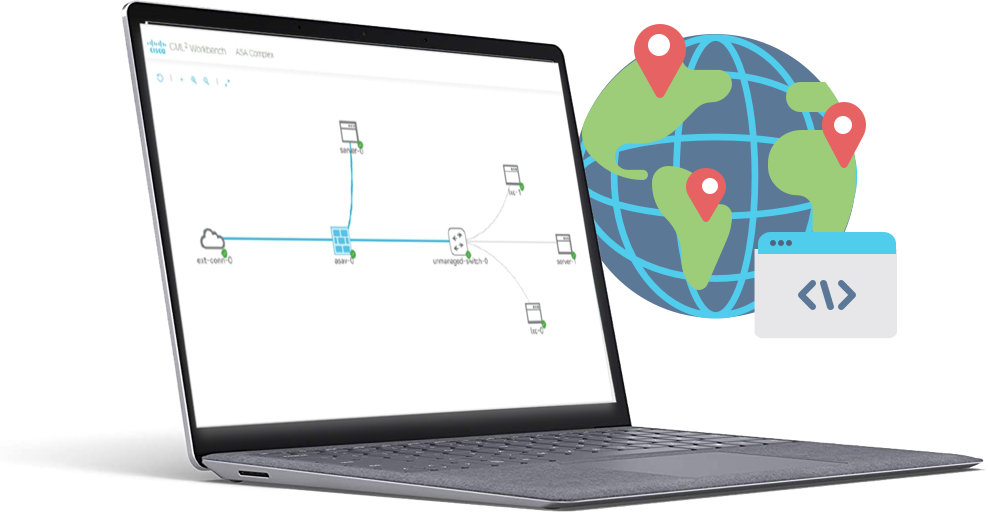
欢迎来到网络仿真世界
Cisco Modeling Labs 是一种在工作站和服务器上运行的内部部署网络模拟工具。借助 Cisco Modeling Labs,您可以使用真实的 Cisco 映像快速轻松地模拟 Cisco 和非 Cisco 网络 (sysin)。这为您提供了用于设计、测试和故障排除的高度可靠的模型。与构建真实世界的实验室相比,思科建模实验室可以更快、更轻松地返回结果,而且成本只是其中的一小部分。
当您可以从任何地方进行实验室时,生活就很美好
特征
- 多用户功能可让您创建和管理组以控制实验室访问
- 持久化浏览器和会话
- 按用户名搜索用户的表视图
- 能够在 CML 画布中显示链接标签
- 仪表板列表视图中每个实验室的组成员资格
好处
- 以极低的成本对虚拟设备进行设计、测试和故障排除
- 快速启动您的 NetDevOps 转型。API 可让您自动进行模拟并连接到外部网络
- 练习认证考试技能的好方法
设计、故障排除和学习
单用户

个人
-
仅限单用户
-
随附 20 个 Cisco 节点且无法扩展
-
仅社区支持
-
可通过 Cisco Learning Network Store 购买,价格为 199 美元或 2 个 Cisco Learning Credits

个人 Plus
-
仅限单用户
-
附带 40 个 Cisco 节点且无法扩展
-
仅社区支持
-
只需 349 美元或 4 个 Cisco Learning Credits 即可通过 Cisco Learning Network Store 购买
对于团队

企业

高等教育
系统要求
CML Server / VM Requirements
| System Resource | Minimum Requirements (default configuration) |
|---|---|
| Memory | 8 GB |
| CPU | 4 (physical cores) Intel processors must support VTx and EPT. AMD processors must support AMDv and RVI. |
| Network | 1 Interface |
| Hard Disk | 16 GB or more |
We strongly recommend Intel processors for CML-Enterprise deployments. While the CML application services run equally well on systems with Intel or AMD processors, some of the reference platform VM images are only supported when running on Intel processors.
Non-personal CML product offerings, such as CML-Enterprise and CML-Education, are tested on both M4 and M5 models of the UCS C220 and UCS C240 rack servers. Full support for bare metal installations is only available on these server platforms.
Supported Software
The CML web-based user interface requires an HTML5-capable browser. The UI is tested with both Chrome and Firefox and is supported on those web browsers.
The following hypervisor versions supported for the CML VM-based deployment option. The OVA file’s virtual hardware version is 10.
| Virtualization Platform | Version |
|---|---|
| VMware Workstation | 15 or later |
| VMware Fusion Pro | 11 or later |
| VMware Player | 15 or later |
| VMware ESXi | 6.5 or later |
适用的 VMware 软件下载
建议在以下版本的 VMware 软件中运行(Linux OVF 无需本站定制版可以正常运行,macOS 虚拟化如果不是 Mac 必须使用定制版才能运行,Windows OVF 需要定制版才能启用完整功能):
- VMware vSphere:
- VMware ESXi 9 or with driver & vCenter Server 9 & VCF Operations 9
- VMware ESXi 8 or with driver & vCenter Server 8
- VMware ESXi 7 or with driver & vCenter Server 7
- macOS:VMware Fusion
- Linux:VMware Workstation for Linux
- Windows:VMware Workstation for Windows
下载地址
Cisco Modeling Labs 2.5.0
百度网盘链接:[EoD]
Cisco Modeling Labs 2.6.0
百度网盘链接:[EoD]
Cisco Modeling Labs 2.7.0
百度网盘链接:[EoD]
Modeling Labs 2.8.0 free-tier version (允许没有许可证的情况下启动多达 5 个节点)
百度网盘链接:[EoD]
Cisco Modeling Labs 2.8.0 Enterprise
Modeling Labs 2.8.1 free-tier version (允许没有许可证的情况下启动多达 5 个节点)
百度网盘链接:[EoD]
Cisco Modeling Labs 2.8.1 Enterprise
Cisco Modeling Labs 2.9.0 free-tier version (允许没有许可证的情况下启动多达 5 个节点)
百度网盘链接:[EoD]
Cisco Modeling Labs 2.9.0 Enterprise
Cisco Modeling Labs 2.9.1 free-tier version (允许没有许可证的情况下启动多达 5 个节点)
百度网盘链接:https://pan.baidu.com/s/1gbN2mQvgTOcDSJdOTwQUlA?pwd=3hdx
| Images | File Information | Release Date | Size |
|---|---|---|---|
| Cisco Modeling Labs 2.9.1 server. This image is for bare metal deployment. | cml2_f_2.9.1-7_amd64-7-iso.zip | 20-Nov-2025 | 3844.90 MB |
| Cisco Modeling Labs 2.9.1 server (upgrade). Use this file for an in-place upgrade of an existing CML server. See the CML 2.9 Release Notes for details on which CML releases are compatible with this upgrade package. | cml2_f_2.9.1-7_amd64-7-pkg.zip | 20-Nov-2025 | 128.27 MB |
| Cisco Modeling Labs 2.9.1 server. This image is for deployment on VMware. Supported Hypervisors can be found in the CML Installation Guide | cml2_f_2.9.1-7_amd64-7.ova | 20-Nov-2025 | 1325.52 MB |
| Cisco Modeling Labs reference platform ISO file (June 2025). This file is a required file for users who are not migrating from an existing installation. | refplat-20250616-free-iso.zip | 18-Jul-2025 | 2657.35 |
Cisco Modeling Labs 2.9.1 Enterprise
百度网盘链接:https://pan.baidu.com/s/1bOfXPgWU5gueDG3DZ69Zsg?pwd= <专享>
| Images | File Information | Release Date | Size |
|---|---|---|---|
| Cisco Modeling Labs reference platform ISO file (June 2025). This file is a required file for users who are not migrating from an existing installation. | refplat-20250616-fcs-iso.zip | 21-Nov-2025 | 13392.94 MB |
| Cisco Modeling Labs ISE reference platform ISO file (July 2025). This file is an optional download with the CML node and image definition for Cisco Identity Services Engine (ISE). | refplat-20250718-ise-iso.zip | 21-Nov-2025 | 14425.02 MB |
| Cisco Modeling Labs supplementary reference platform ISO file (July 2025). This file is an optional download with additional node and image definitions for Catalyst SD-WAN, NGFW, and Cat9800-CL. | refplat-20250724-supplemental-iso.zip | 21-Nov-2025 | 13334.93 MB |
| Cisco Modeling Labs 2.9.1 server. This image is for bare metal deployment. | cml2_2.9.1-7_amd64-7-iso.zip | 20-Nov-2025 | 3844.90 MB |
| Cisco Modeling Labs 2.9.1 server (upgrade). Use this file for an in-place upgrade of an existing CML server. See the CML 2.9 Release Notes for details on which CML releases are compatible with this upgrade package. | cml2_2.9.1-7_amd64-7-pkg.zip | 20-Nov-2025 | 128.27 MB |
| Cisco Modeling Labs 2.9.1 server. This image is for deployment on VMware. Supported Hypervisors can be found in the CML Installation Guide. | cml2_2.9.1-7_amd64-7.ova | 20-Nov-2025 | 1325.52 MB |
文章用于推荐和分享优秀的软件产品及其相关技术,所有软件默认提供官方原版(免费版或试用版),免费分享。对于部分产品笔者加入了自己的理解和分析,方便学习和研究使用。任何内容若侵犯了您的版权,请联系作者删除。如果您喜欢这篇文章或者觉得它对您有所帮助,或者发现有不当之处,欢迎您发表评论,也欢迎您分享这个网站,或者赞赏一下作者,谢谢!
赞赏一下
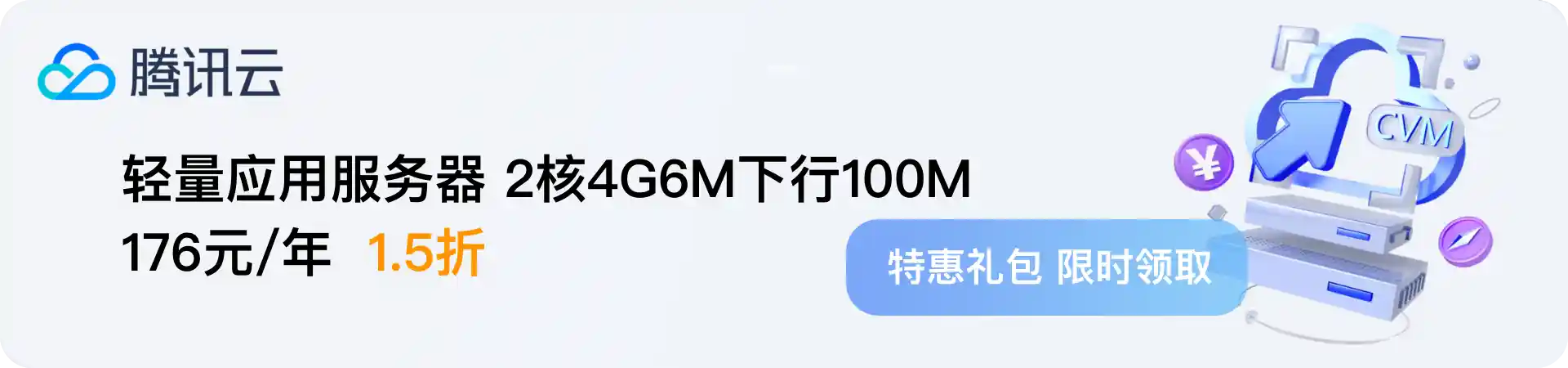
 支付宝赞赏
支付宝赞赏 微信赞赏
微信赞赏