请访问原文链接:RESP.app 2022.5.0 (macOS, Windows), RedisDesktopManager - Redis 专业 GUI 查看最新版。原创作品,转载请保留出处。
作者主页:sysin.org
RESP.app 简介
RESP.app(以前称为 RedisDesktopManager)— 是适用于 Windows、Linux 和 macOS 的 Redis® 的跨平台开源 GUI。该工具为您提供了一个易于使用的 GUI 来访问您的 Redis® 数据库并执行一些基本操作 (sysin):以树状查看 keys、CRUD keys、通过 shell 执行命令。RESP.app 支持 SSL/TLS 加密、SSH 隧道和云 Redis 实例,例如:Amazon ElastiCache、Microsoft Azure Redis Cache 和其他 Redis® 云。

RESP.app 功能集成到 RedisInsight
RESP.app 是开源免费软件,RedisInsight 是商业软件。
Redis 正在与 RESP.app 的创建者 Igor Malinovskiy 联手。除了将 RESP.app 的热门功能引入 RedisInsight 之外,我们的共同愿景是提供最佳的开发人员体验,使任何人(从个人到全球公司)都能充分发挥 Redis 的潜力。
RESP.app 提供了一个图形用户界面,为 Redis Open Source、Redis Enterprise 和托管 云 服务,为开发人员和 IT 运营商提供了流行的功能。
Igor 创建 RESP.app 作为对他开始使用 Redis 进行构建时遇到的挫折的回应 (sysin),因此他创建了他个人面临挑战或仅使用 命令行界面 受到限制的功能。自从在乌克兰起步以来,RESP.app 项目已经创建了一个令人钦佩的社区,为整个 Redis 生态系统做出了贡献。
在 Redis,我们知道开发人员体验的重要性,这是 Salvatore Sanfilippo(又名 antirez)在最初的 Redis 宣言 中写下的核心价值:“我们为开发人员的快乐而优化。” 糟糕的体验会让人们感到沮丧,从而导致开发人员流失。相比之下,积极的体验可以提高效率,转化为高效的代码和应用程序(以及更少脾气暴躁的同事)。
Redis 一直在并行开发类似的工具。RedisInsight 具有相同的目的——增强 Redis 开发人员和管理员的用户体验——尽管 RedisInsight 的功能集有些不同,包括支持 Redis 实时数据平台功能,例如流行的 搜索 和 JSON ,还有 图形 和 时间序列 功能. 这两个工具的功能很好地相交。因此,联手造福所有开发人员感觉很自然。
从源代码构建
Get source
- Install git using the instructions here: https://git-scm.com/download
- Get the source code:
git clone --recursive https://github.com/uglide/RedisDesktopManager.git -b 2022 rdm && cd ./rdm
SSH Tunneling support
Since 0.9.9 RESP.app by default does not include SSH Tunneling support. You can create a SSH tunnel to your Redis server manually and connect to
localhost:ssh -L 6379:REDIS_HOST:6379 SSH_USER@SSH_HOST -P SSH_PORT -i SSH_KEY -T -Nor use pre-built binary for your OS
Build on macOS
-
Install Xcode with Xcode build tools.
-
Install Homebrew (sysin).
-
Copy
cd ./src && cp ./resources/Info.plist.sample ./resources/Info.plist. -
Building RESP.app dependencies require i.a.
openssl,cmakeandpython3. Install them:brew install openssl cmake python3 -
Build lz4 lib
1
2
3
4
5
6
7
8
9
10cd 3rdparty/lz4/build/cmake
cmake -DLZ4_BUNDLED_MODE=ON .
make
cd 3rdparty/brotli
cmake -DBUILD_SHARED_LIBS=OFF
make
cd 3rdparty/snappy
cmake -DHAVE_LIBLZO2=0 -DHAVE_LIBLZ4=0 && make
cd 3rdparty/zstd/build/cmake
cmake ./ && make -
Install Python requirements
pip3 install -t ../bin/osx/release -r py/requirements.txt -
Install Qt 5.15. Add Qt Creator and under Qt 5.15.x add Qt Charts module.
-
Open
./src/rdm.proin Qt Creator. -
Run build.
Build on Windows
-
Install Visual Studio 2019 Community Edition.
-
Install Qt 5.15 (sysin).
-
Go to
3rdparty/qredisclient/3rdparty/hiredisand apply the patch to fix compilation on Windows:git apply ../hiredis-win.patch -
Go to the
3rdparty/folder and install zlib withnuget:nuget install zlib-msvc14-x64 -Version 1.2.11.7795 -
Build lz4 lib
1
2
3cd 3rdparty/lz4/build/cmake
cmake -DLZ4_BUNDLED_MODE=ON .
make -
Install Python 3.9 amd64 to
C:\Python39-x64. -
Install Python requirements
pip3 install -r src/py/requirements.txt. -
Open
./src/rdm.proin Qt Creator. Choose theDesktop Qt 5.15.x MSVC2019 64bit > Releasebuild profile. -
Run build. (Just hit
Ctrl-B)
下载地址
RESP.app 2022.5.0 for macOS x64
百度网盘链接:https://pan.baidu.com/s/1y58L13NrYZX3zVNeGa2tGw?pwd=g4bt
RESP.app 2022.5.0 for Windows x64
百度网盘链接:https://pan.baidu.com/s/1scovvgZqw0WvAQgvP5UZzQ?pwd=g7cb
文章用于推荐和分享优秀的软件产品及其相关技术,所有软件默认提供官方原版(免费版或试用版),免费分享。对于部分产品笔者加入了自己的理解和分析,方便学习和研究使用。任何内容若侵犯了您的版权,请联系作者删除。如果您喜欢这篇文章或者觉得它对您有所帮助,或者发现有不当之处,欢迎您发表评论,也欢迎您分享这个网站,或者赞赏一下作者,谢谢!
赞赏一下
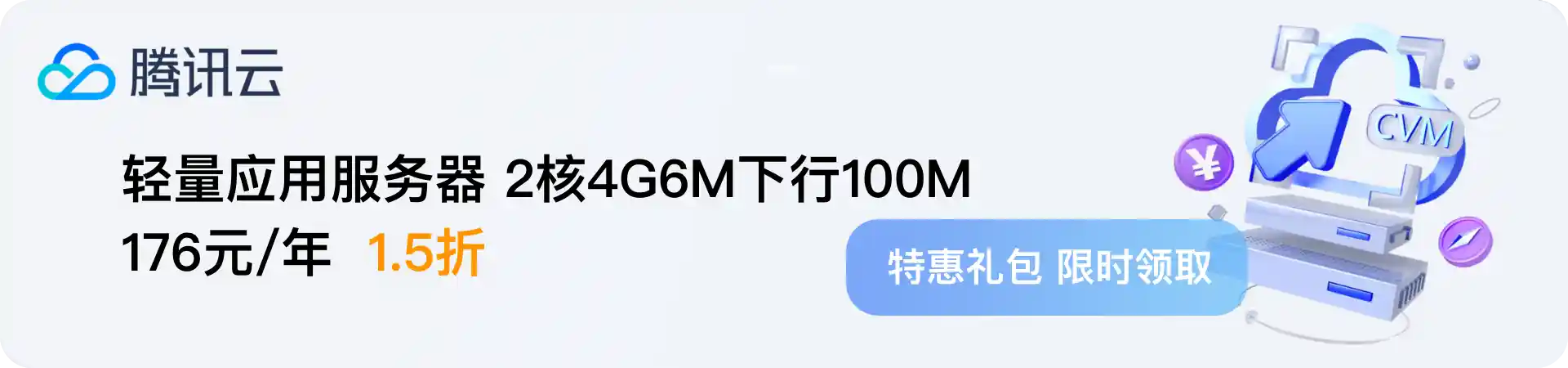
 支付宝赞赏
支付宝赞赏 微信赞赏
微信赞赏