请访问原文链接:Veritas Backup Exec 21.4 (Windows) - 面向中小型企业的数据备份和恢复 查看最新版。原创作品,转载请保留出处。
作者主页:sysin.org
Backup Exec:适用于云就绪企业的备份和恢复方案
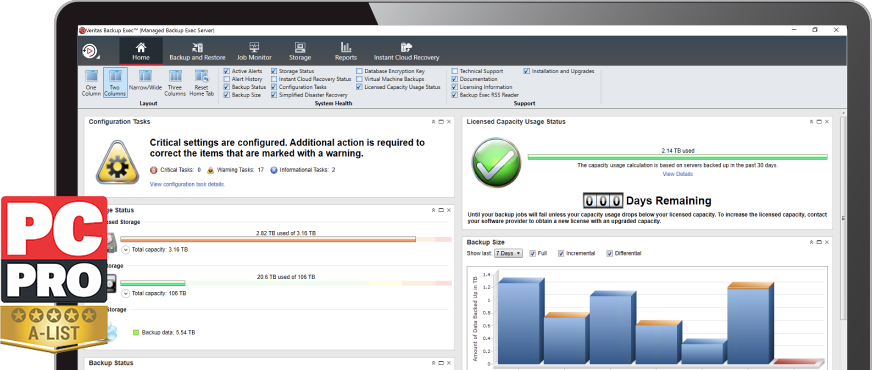
让您实现无障碍备份的备份解决方案
Backup Exec 可实现快速、易用、全面、高性价比的保护和恢复,覆盖任意位置的数据。
Backup Exec 21 新特性
Table: What’s new in Backup Exec 21
| Item | Description |
|---|---|
| Enhanced licensing experience | Backup Exec users get an enhanced licensing experience. Connection with Veritas Entitlement Management System will be authenticated and updated licenses will be downloaded automatically.Backup Exec will also automatically synchronize licenses when maintenance contracts are renewed. |
| Instance-based Licensing | The Instance-based licensing model in Backup Exec is available in Bronze, Silver, and Gold packaging. Licensing is based on the number of physical and virtual machines that are protected. |
| Enhancements to Remote Administration Console | Remote Administration Console users can connect to the Backup Exec server using the logged on user’s credentials as default authentication. This authentication can also be used by smart card users.Users now have the ability to allow client connections over Kerberos only. |
| Enhanced Backup Exec deduplication engine | Backup Exec users get an updated deduplication engine that uses stronger hash algorithms, while backing up to the Backup Exec deduplication folder. |
| Enhancements to Instant Recovery and Recovery Ready | Backup Exec now allows Instant Recovery and Recovery Ready operations for virtual machines backed up to deduplication disk storage. |
| Enhancements to Ransomware Resilience | As part of continued enhancements in the disk storage lockdown feature, Backup Exec does not allow other non-Backup Exec processes to modify backup data via external code execution. |
| Backup Exec Agent for Linux | The Backup Exec Agent for Linux now supports the following:RHEL 8RHEL 8.1Oracle Linux 8Oracle Linux 8.1 |
| Support for vSphere 7.0 | Backup Exec protects vSphere 7.0. |
You can find a list of the new features in earlier releases of Backup Exec in the What’s new in Backup Exec document.
产品特性
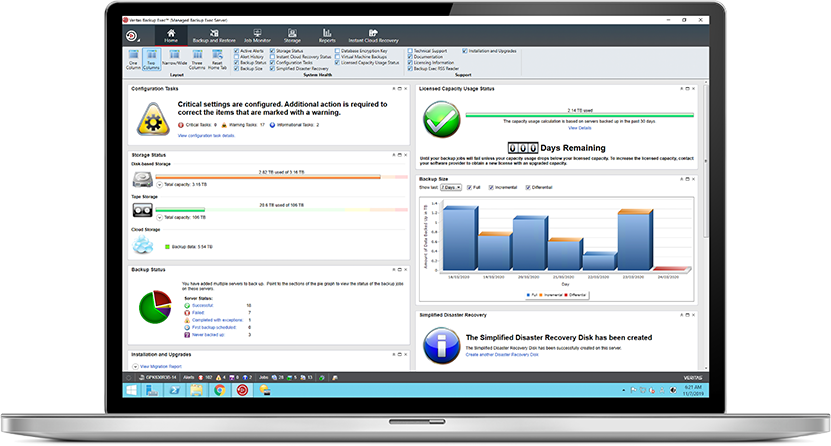
易于使用
- 从单个控制台管理整个数据生态系统
- 消除了使用多个单点产品的麻烦
- 只需单击几下,即可设置备份作业
- 轻松跟踪每个备份、复制和恢复作业
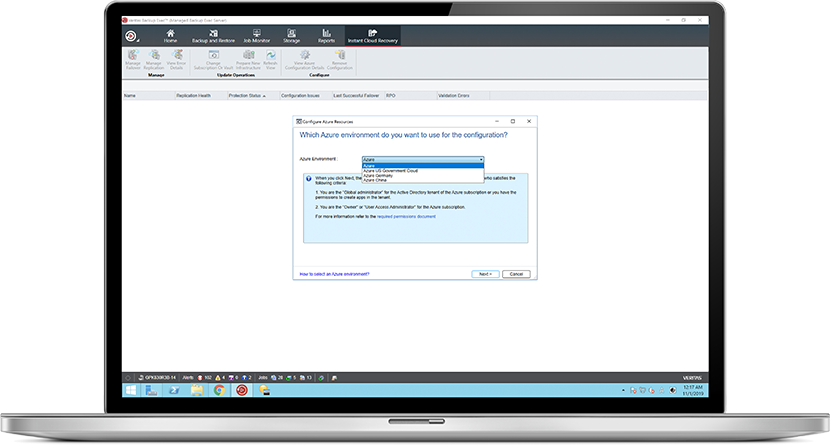
云数据保护
- 即时云恢复与 Azure Site Recovery 集成,提供 DRaaS 服务,实现近乎零的 RPO 和 RTO
- 适用于所有主要云供应商的认证云接口
- 支持所有 AWS 云存储层 (sysin)
- 通过内联重复数据删除,优化存储成本和带宽
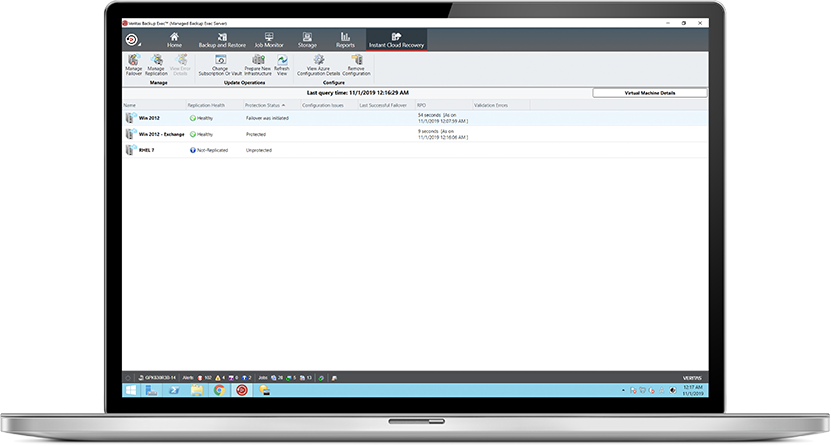
灾难恢复
- 从无代理备份直接对虚拟机进行粒度还原
- 即时恢复所有虚拟机
- 针对虚拟机备份的自动化灾难恢复测试
- 通过集成的裸机灾难恢复、物理到虚拟 (P2V) 和虚拟到物理 (V2P) 的恢复功能,最大限度减少停机和中断时间
虚拟工作负载保护
- 通过 Backup Exec Accelerator 实现永久增量虚拟机备份
- 保护所有虚拟环境
- 扩展超融合环境支持
- 自动发现和保护新增虚拟机
- 即时恢复虚拟机
安全和合规
- 勒索软件韧性功能可保护您的备份数据免受外部攻击
- 保证所有位置的数据合法合规
- 利用 GDPR Guard 确保数据合规
- 安全存储信用卡交易数据
智能集成
- 利用 Veritas Smart Meter 对整个数据生态系统进行集成报告 (sysin)
- 利用 SaaS Backup 保护 SaaS 工作负载和应用程序,包括 Office 365、Google Cloud G Suite 和 Salesforce
- 即时云恢复与 Azure Site Recovery 集成,实现基于云的灾难恢复

下载地址
-
Backup Exec 21.0
文件名:Backup_Exec_21.0_1200.0000_MultiPlatforms_Multilingual.iso - 2.38GB
百度网盘链接:https://pan.baidu.com/s/100_U-Fb3CPDBQOLC3-W0LA?pwd=llsd -
Backup Exec 21.1
文件名:Backup_Exec_21.1_1200.1204_MultiPlatforms_Multilingual.iso - 3.29GB
百度网盘链接:https://pan.baidu.com/s/1YkPLRo3YFuZ2cBok2qDuFQ?pwd=0a3c -
Backup Exec 21.2
文件名:Backup_Exec_21.2_1200.1899_MultiPlatforms_Multilingual.zip - 3.04GB
百度网盘链接:https://pan.baidu.com/s/1d5FMQgA9U1GUYmXEM7OPTQ?pwd=6wqo -
Backup Exec 21.3
文件名:Backup_Exec_21.3_1200.2255_MultiPlatforms_Multilingual.zip - 3.09GB
百度网盘链接:https://pan.baidu.com/s/13YT9IhmoS2r34QyyM6lRGA?pwd=s76o -
Backup Exec 21.4
文件名:Backup_Exec_21.4_1200.2536_MultiPlatforms_Multilingual.zip(ReZiped)- 3.52GB
百度网盘链接:https://pan.baidu.com/s/1OnEDnnUJ_XtExlcDdNjkAA?pwd=qup4
已更新:Veritas Backup Exec 22.2 (Windows) - 面向中小型企业的数据备份和恢复
文章用于推荐和分享优秀的软件产品及其相关技术,所有软件默认提供官方原版(免费版或试用版),免费分享。对于部分产品笔者加入了自己的理解和分析,方便学习和研究使用。任何内容若侵犯了您的版权,请联系作者删除。如果您喜欢这篇文章或者觉得它对您有所帮助,或者发现有不当之处,欢迎您发表评论,也欢迎您分享这个网站,或者赞赏一下作者,谢谢!
赞赏一下
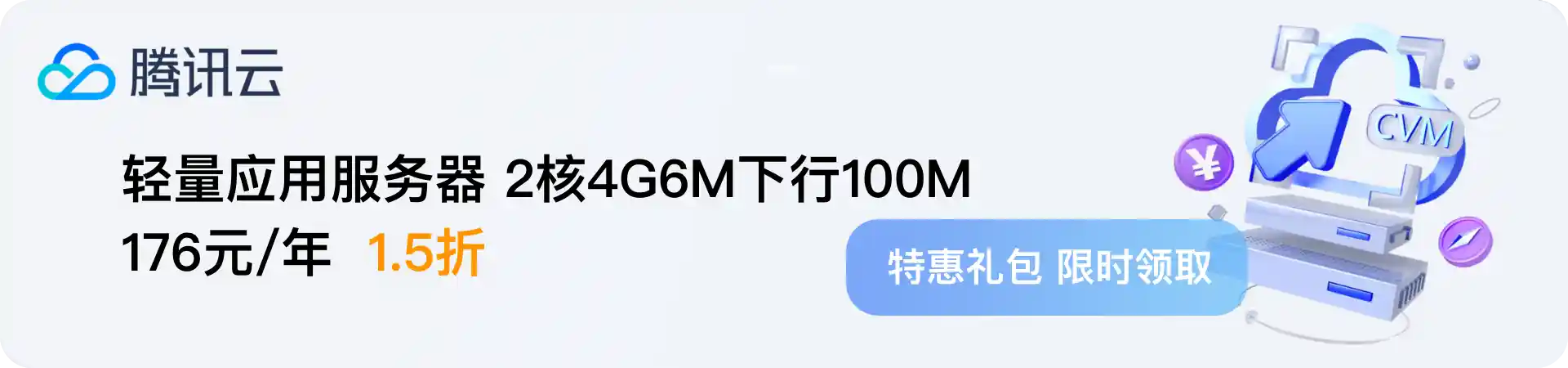
 支付宝赞赏
支付宝赞赏 微信赞赏
微信赞赏