请访问原文链接:Adobe Premiere Elements 2024 (macOS, Windows) - 简单易用的视频编辑软件,查看最新版。原创作品,转载请保留出处。
作者主页:sysin.org
无耻抄袭者 Yu Tao 请远离本站!!!
以创造性的方式讲述您的故事并分享您的回忆。
通过自动编辑和分步指导,尽情享受将您的视频剪辑变成精美电影的乐趣。
Premiere Elements 是一款视频编辑软件,适合任何想要快速修剪视频、制作有趣的作品或将多个剪辑和照片组合成精彩电影的人。
它提供:
- 通过自动化和人工智能轻松编辑
- 编辑和创建的分步指南
- 制作和分享令人惊叹的视频创作和电影的有趣方式
- 一个管理器,可轻松分类和查找您的视频
Adobe Sensei AI 技术支持 Premiere Elements 中的自动化选项,让事情变得简单,并且始终有空间添加您的个人风格。了解更多
Premiere Elements 与 Premiere Pro 有何不同?
- Premiere Elements 为各个级别的用户提供快速、引导和专家模式选项,因此初学者视频爱好者可以轻松开始制作精美的电影。无需订阅。
- Premiere Pro 为专业视频制作提供终极工具集。需要订阅。
准备好让电影变魔术了吗?
带上你的视野。我们会实现的。Adobe Sensei AI 技术* 和自动化选项使其变得快速、简单和有趣。
精彩视频仅几步之遥
无论您是想要快速修复还是添加引人注目的效果、过渡和动画,使用引导式编辑都可以轻松提高您的技能。
做一些令人难忘的事情
为什么要看电影?设计幻灯片、动画社交帖子、视频拼贴和其他创作,以便在网络、社交和其他任何地方分享。
轻松组织
自动清理杂物。借助 Adobe Sensei AI 技术,您可以使用智能标签、面部识别等功能快速找到您的照片和视频。您的目录结构会自动备份以便于恢复——因此您可以无忧工作。
了解 Premiere Elements 的潜力
- 创建动态延时视频
- 创建很酷的双重曝光
- 选择特定区域以添加效果
- 快速从视频中创建照片
系统要求
System Requirements
-
Windows
- Intel 6th Generation or newer processor or AMD equivalent with SSE4.1 support
- Microsoft Windows 10 version 21H1 (version 21H2 recommended); Windows 11 (version 21H2); 64-bit versions only; Windows 7, Windows 8.1 not supported
- 8GB of RAM
- 5GB of available hard-disk space to install application; additional space required for downloading online content; additional space required for temporary files during product installation and usage (cannot install on a volume that uses a case-sensitive file system or on removable flash storage devices)
- 1280x800 display resolution (at 100% scale factor)
- Microsoft DirectX 12 compatible sound and display driver
- Windows Media Player (required if importing Windows Media files)
-
macOS
- Intel 6th Generation or newer processor; Apple M1 processor
- macOS 11, macOS 12 (12.4 or later)
- 8GB of RAM
- 6GB of available hard-disk space to install application; additional space required for downloading online content; additional space required for temporary files during product installation and usage (cannot install on a volume that uses a case-sensitive file system or on removable flash storage devices)
- 1280x800 display resolution (at 100% scale factor)
-
For both Windows and macOS
- Internet connection required for product activation and download of online content
- Recommended specifications:
- Intel 7th Generation or newer processor or AMD equivalent with SSE4.1 and AVX support
- 16GB of RAM for HD media
- 32GB or more of RAM for 4K media
- 4GB of GPU VRAM*
- Fast internal SSD for app installation and cache
- Additional high-speed drive(s) for media
AVCHD (import), MPEG-1 (import), MPEG-2 (import), MPEG-4 (import), HEVC (import), DV-AVI (import on Windows), Windows Media (import on Windows), Apple ProRes (import), H.264, HDV, MP3, QuickTime (limited codecs), and many more
* For a list of recommended GPU cards, visit <www.adobe.com/go/pregpu>.
下载地址
Adobe Premiere Elements 2023 macOS Multilingual
Adobe Premiere Elements 2023 Windows Multilingual
百度网盘链接:[EoD]
Adobe Premiere Elements 2024 macOS Multilingual
百度网盘链接:<待更新>
⚠️ 警告:该软件不符合 Apple 平台设计规范,需要 root 权限才能运行,请慎用。
Adobe Premiere Elements 2024 Windows Multilingual
百度网盘链接:https://pan.baidu.com/s/11koULGaMECBu9qIN1AFJgQ?pwd=wb6p
更多:Adobe Creative Cloud 2024 (macOS, Windows) 下载汇总 - 创意应用程序
文章用于推荐和分享优秀的软件产品及其相关技术,所有软件默认提供官方原版(免费版或试用版),免费分享。对于部分产品笔者加入了自己的理解和分析,方便学习和测试使用。任何内容若侵犯了您的版权,请联系作者删除。如果您喜欢这篇文章或者觉得它对您有所帮助,或者发现有不当之处,欢迎您发表评论,也欢迎您分享这个网站,或者赞赏一下作者,谢谢!
赞赏一下
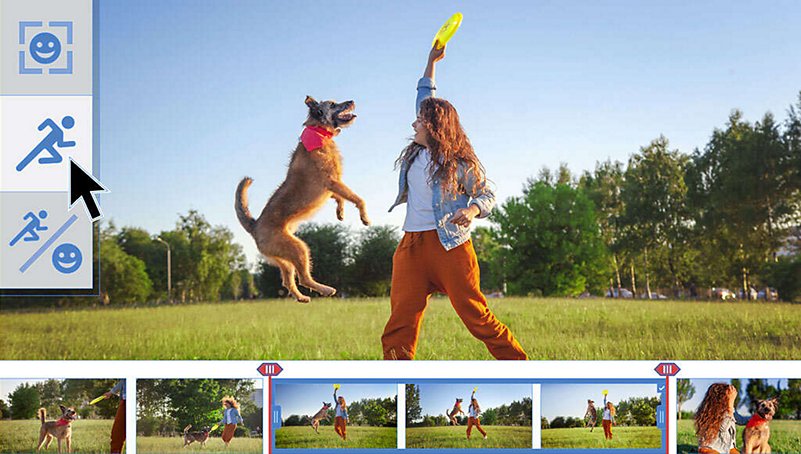
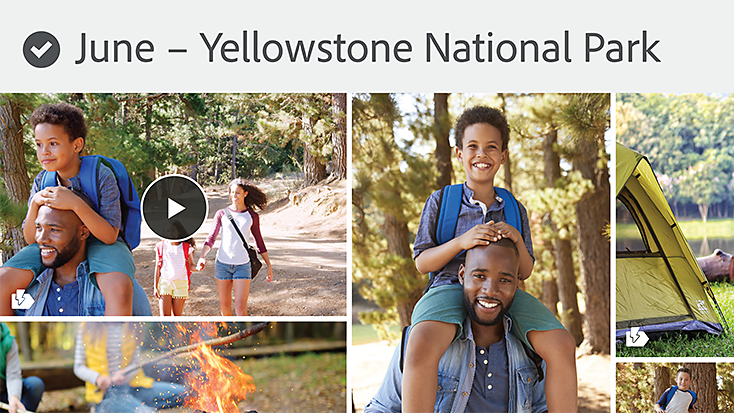

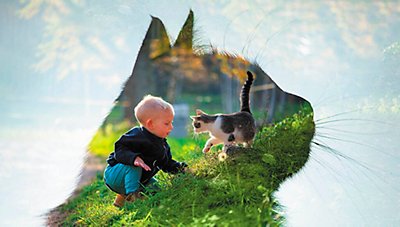


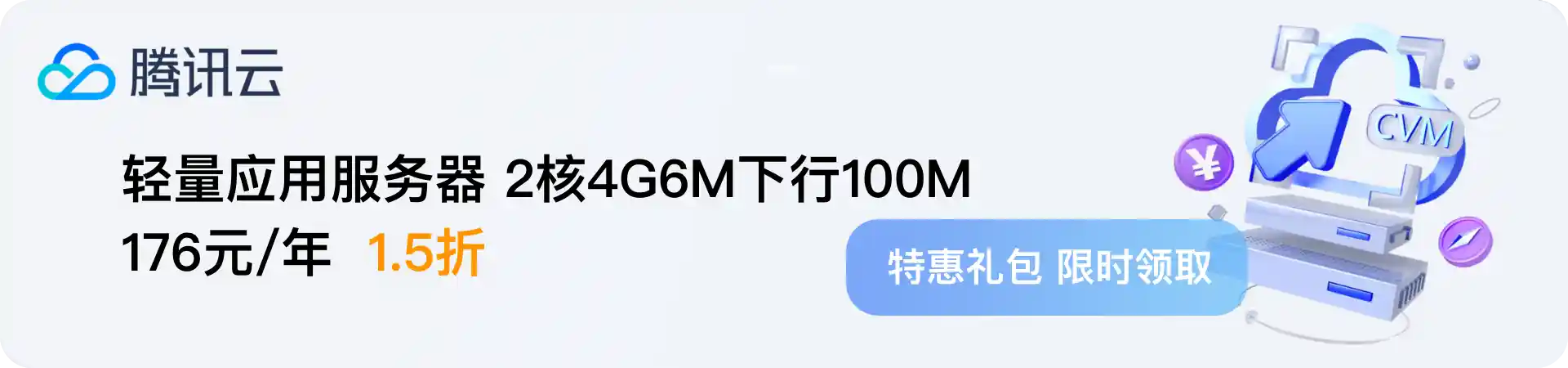
 支付宝赞赏
支付宝赞赏 微信赞赏
微信赞赏