更新日期:Thu Oct 28 2021 11:07:52 GMT+0800,阅读量:
请访问原文链接:Acunetix 14 Installation on Linux 查看最新版。原创作品,转载请保留出处。
作者主页:sysin.org
下载 Acunetix:Acunetix v25.5.0 (Linux, Windows) - Web 应用程序安全测试
系统要求
推荐使用:
以下为官方系统要求,参看官方文档:Installing Acunetix 。
Supported Operating systems
Windows
Microsoft Windows 8.1 or Windows 2012 R2 and later
macOS
macOS Catalina and macOS Big Sur
Linux
Ubuntu Desktop/Server 18.04 LTS or higher
Suse Linux Enterprise Server 15
openSUSE Leap 15.0 and 15.1
Kali Linux versions 2019.1 and 2020.1
CentOS 8 and CentOS Stream Server and Workstation (with SELinux disabled)
RedHat 8 (with SELinux disabled)
We are actively testing other Linux distributions. Please let us know if you have requests for specific distros.
CPU: x64 processor
System memory: minimum of 2 GB RAM
Storage: 1 GB of available hard-disk space.
Supported Browsers
Firefox
Chrome
Edge
Safari
一般步骤
从官网下载 Acunetix(需要许可).
打开终端,或者 SSH 登录 Shell(该软件无需 GUI)
赋予安装文件可执行权限chmod +x acunetix_14.5.*_x64.sh
运行安装程序sudo ./acunetix_14.5.*_x64.sh
安装程序将检查软件包依赖关系,按下一章节的描述安装软件包
查看和接受 “许可协议”
配置主机名用于访问 Acunetix UI
创建管理员账号(邮件地址)和凭据用于配置和管理 Acunetix
完成安装过程
注意事项
Package 要求
在安装 Acunetix 时要求先安装以下软件包:
On Ubuntu:
sudo apt install libxdamage1 libgtk-3-0 libasound2 libnss3 libxss1 libx11-xcb1 libxcb-dri3-0 libgbm1 libdrm2 libxshmfence1
On Suse Linux Enterprise Server or OpenSUSE Leap:
sudo zypper install libXdamage1 libgtk-3-0 libasound2 mozilla-nss libX11-xcb1 libXss1
On Red Hat Enterprise Linux 8 or CentOS 8 or CentOS Stream:
sudo yum install libX11 libX11-devel gtk3 nss libXScrnSaver alsa-lib bzip2 mesa-libgbm libxshmfence libxcrypt-compat
SeLinux on CentOS 8, CentOS Stream, or RedHat 8
在 CentOS 或者 RedHat 上安装 Acunetix 需要禁用 SELinux。
1 2 3 4 5 6 7 8 9 10 11 12 13 14 15 16 17 18 19 vi /etc/selinux/config # SELINUX=enforcing # SELINUXTYPE=targeted SELINUX=disabled #SYSIN增加 :x #保存,关闭 setenforce 0 #0=permissive, SELinux prints warnings instead of enforcing. shutdown -r now #最终重启系统生效 sestatus #查看状态 sestatus -v #Verbose 详细输出 # 或者 getenforce # 直接使用 sed 命令修改 # 修改 SELINUX=enforcing 为 SELINUX=disabled,即替换行 sed -i '/^SELINUX=.*/c SELINUX=disabled' /etc/selinux/config # 或者:sed -i '/^SELINUX=enforcing/c SELINUX=disabled' /etc/selinux/config # 注释 SELINUXTYPE=targeted sed -i 's/^SELINUXTYPE=targeted/#&/' /etc/selinux/config
安装路径
默认 Acunetix 将安装到 /home/acunetix/.acunetix。
访问地址
请访问 https://IP:3443/(IP 或为主机名)来打开 Acunetix UI。
账号和密码在安装过程中设定。
安装示例
本例运行在 Rocky Linux 8 VM 之上。
1 2 3 4 5 6 7 8 9 10 11 12 13 14 15 16 17 18 19 20 21 22 23 24 25 26 27 28 29 30 31 32 33 34 35 36 37 38 39 40 41 42 43 44 45 46 47 48 49 50 51 52 53 54 55 56 57 58 59 60 61 62 63 64 65 66 67 68 69 70 71 72 73 74 75 76 77 78 79 80 81 82 83 84 85 86 87 88 89 90 91 # 禁用 SELinux # 修改 SELINUX=enforcing 为 SELINUX=disabled,即替换行SYSIN sed -i '/^SELINUX=.*/c SELINUX=disabled' /etc/selinux/config # 注释 SELINUXTYPE=targeted sed -i 's/^SELINUXTYPE=targeted/#&/' /etc/selinux/config setenforce 0 #0=permissive, SELinux prints warnings instead of enforcing. shutdown -r now #最终重启系统生效 sestatus #查看状态 sestatus -v #Verbose 详细输出 # 或者 getenforce # 安装依赖软件包 sudo yum install libX11 libX11-devel gtk3 nss libXScrnSaver alsa-lib bzip2 mesa-libgbm libxshmfence libxcrypt-compat # 赋予执行权限 chmod +x acunetix_14.5.211008143_x64.sh # 运行安装程序 sudo ./acunetix_14.5.211008143_x64.sh Acunetix Installer Version: v_211008143, Copyright (c) Acunetix ------------------------------------------------------------ Checking os... Checking for dependencies... Please read the following License Agreement. You must accept the terms of this agreement before continuing with the installation. press ENTER to continue > >> # 此时出现许可协议 INVICTI SUBSCRIPTION SERVICES AGREEMENT # 按空格键翻页 Accept the license terms? [yes|no] [no] >>> yes # 输入 yes 接受许可协议 Configuring acunetix user... Creating user acunetix. By default the Acunetix will be installed to /home/acunetix/.acunetix # 默认安装路径如上 Checking database port... Checking backend port... Configuring hostname... Insert new hostname, or leave blank to use R8 Hostname [R8]: Using hostname R8 Configuring the master user... Email: gc(at)sysin.org Password: Password again: # 登录 WebUI 的管理员账号(邮件地址)和密码 Initializing file system... Extracting files to /home/acunetix/.acunetix.... Installing the database... rm: cannot remove '/home/acunetix/.acunetix/temp/pw': No such file or directory Starting the database process... - Create database - Update database structure - Populate database - Add new vulnerability data - Updating script versions - Creating the master user Stopping the database process... Generating certificates... Generating certificate authority & certificates Generating certificate authority Certificate authority generation succesful Generating certificate ... Certification generation succesful Saving settings... Creating the startup script... Registering service... Created symlink /etc/systemd/system/multi-user.target.wants/acunetix.service → /etc/systemd/system/acunetix.service. Adding LSR shortcuts... Creating uninstall... Please visit https://R8:3443/ to access Acunetix UI # 通过 https://ip:3443/ 访问 WebUI
下载 Acunetix:Acunetix 14.7.220425114 for macOS, Linux and Windows - 漏洞扫描
文章用于推荐和分享优秀的软件产品及其相关技术,所有软件默认提供官方原版(免费版或试用版),免费分享。对于部分产品笔者加入了自己的理解和分析,方便学习和研究使用。任何内容若侵犯了您的版权,请联系作者删除。如果您喜欢这篇文章或者觉得它对您有所帮助,或者发现有不当之处,欢迎您发表评论,也欢迎您分享这个网站,或者赞赏一下作者,谢谢!
☑️ 评论恢复,欢迎留言❗️敬请注册!点击 “登录” - “用户注册 ”(已知不支持 21.cn/189.cn 邮箱)。请勿使用联合登录(已关闭) 。

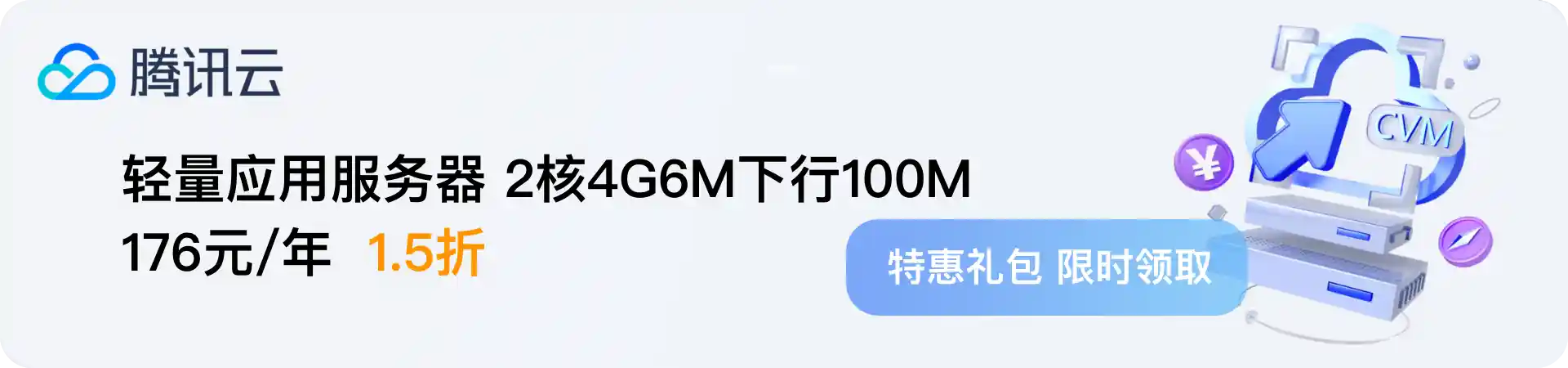
 支付宝赞赏
支付宝赞赏 微信赞赏
微信赞赏