请访问原文链接:Adobe After Effects 2025 v25.3 (macOS, Windows) - 后期特效 查看最新版。原创作品,转载请保留出处。
作者主页:sysin.org
什么是 Creative Cloud 创意应用软件
Adobe Creative Cloud 创意应用软件将新版本的 Adobe 创意应用软件(包括 Photoshop、Illustrator 和 InDesign)带到了您的指尖。您可以自行决定其部署方式和时间。
Adobe Creative Suite 6 发布以来,我们已增加 1000 多种新功能,旨在提高生产力、支持新的标准和硬件,并简化日常任务 (sysin)。如果您仍在使用 Creative Suite,请立即转换使用创意应用软件 Creative Cloud,切勿错失良机。

专业高效的创意应用软件
Creative Cloud 创意应用软件可以满足您的各种业务需求,包括修改照片、设计图形和插图、编辑视频等等。
Adobe 创意应用软件简介
-
Photoshop

Create beautiful images, designs, and artwork anywhere.
编辑、合成和创建精美的图像、图形和艺术作品。
-
Illustrator

Create beautiful vector art and illustrations.
创作精美的矢量图和插图。
-
Acrobat Pro

Get PDF and e-signature tools for all your digital document needs.
支持随时随地使用的完整 PDF 解决方案。
-
InDesign

Page design and layout for print and digital media.
设计和发布面向印刷和数字出版的优美版面。
-
Premiere Pro

Professional video editing for film, TV, and the web.
符合行业标准的专业视频和电影编辑。
-
After Effects

Create motion graphics and visual effects for film, TV, video, and web.
气势恢宏的视觉效果和动态图形。
-
Adobe XD

Design, prototype, and share user experiences.
设计适用于 Web、移动设备、语音等内容的用户体验,打造互动交互与体验平台。
-
Dimension

Create photorealistic 3D images for branding, product shots, and package design.
用于产品和包装设计的逼真 3D 影像。
-
InCopy

Make text edits and layout modifications without impacting designs.
与文案人员和编辑合作。
-
Lightroom Classic

Desktop-focused photo editing.
针对台式机优化的照片编辑。
-
Bridge

Centralize your creative assets.
集中管理您的创意资源。
-
Character Animator

Animate your 2D characters in real time.
实时生成动画,效果超群。
-
Audition

Audio recording, mixing, and restoration.
专业音频工作站,通过音频让故事变得生动。
-
Media Encoder

Quickly output video files for virtually any screen.
快速输出几乎适用于任何屏幕的视频文件。
-
Animate

Design interactive vector animations for multiple platforms.
崭新的动画时代。任何平台、设备和样式。
-
Dreamweaver

Design and develop modern, responsive websites.
设计和开发新式的响应式网站。
-
Prelude (End of life)
Metadata ingest, logging, and rough cuts.
元数据采集、记录和粗剪。
Adobe 应用程序 Apple silicon 兼容性
了解哪些 Adobe 应用程序可在使用 Apple silicon M 芯片的 Apple 计算机上原生地运行。
我的 Adobe 应用程序是否可以在搭载 Apple M 芯片的计算机上使用?
https://helpx.adobe.com/cn/download-install/kb/apple-silicon-m1-chip.html
英文页面(新!)
Does my Adobe app work on Mac computers with Apple silicon?
https://helpx.adobe.com//download-install/kb/apple-silicon-m1-chip.html
系统要求
Adobe Creative Cloud 2025 系统要求:
Minimum and recommended system requirements for macOS
- macOS
- Processor: Multicore Intel® processor with 64-bit support or Apple silicon processor
- Operating system: macOS Monterey (version 12) and later, Recommended macOS Ventura (version 13) and later
- Note: Most Creative Cloud apps are not compatible with macOS 12 (Monterey).
- RAM: 4 GB, Recommended 8 GB or more
- Hard disk space: 4 GB of available hard disk space; additional space is required for installation
- 注意:Creative Cloud 桌面应用程序不支持安装在大小写敏感的文件系统的卷上。
- Internet: Internet connection
Minimum and recommended system requirements for Windows
- Windows
- Processor: Intel®, AMD, or ARM processor with 64-bit support
- Operating system: Windows 10 (64-bit) version 1903 and later
- Note: We no longer support older LTSC versions.
- RAM: 2 GB, Recommended 4 GB or more
- Hard disk space: 4 GB of available hard-disk space; additional space is required for installation
- Internet: Internet connection
Adobe Creative Cloud 2024 系统要求:
-
macOS
- Multicore Intel® or Apple Silicon processor (2 GHz or faster processor with SSE 4.2 or later) with 64-bit support; Recommended ARM-based Apple Silicon processor
- macOS Big Sur (version 11.0) or later, Recommended macOS Ventura (version 13.4 or later)
-
Windows
- Multicore Intel® or AMD processor (2 GHz or faster processor with SSE 4.2 or later) with 64-bit support
- Windows 10 64-bit (version 22H2) or later; LTSC versions are not supported
Adobe Creative Cloud 2023 系统要求:
-
macOS
- Intel 6th Generation or newer processor; Apple M1 or newer processor
- macOS 11, macOS 12 (12.4 or later)
-
Windows
- Intel 6th Generation or newer processor or AMD equivalent with SSE4.1 support
- Microsoft Windows 10 version 21H1 (version 21H2 recommended); Windows 11 (version 21H2); 64-bit versions only; Windows 7, Windows 8.1 not supported
下载地址
Adobe After Effects 2022 v22.6 macOS Universal Multilingual
Adobe After Effects 2022 v22.6 Windows x64 Multilingual
百度网盘链接:[EoD]
Adobe After Effects 2023 v23.6 macOS Universal Multilingual
Adobe After Effects 2023 v23.6 Windows x64 Multilingual
百度网盘链接:[EoD]
Adobe After Effects 2024 v24.6 macOS Universal
Adobe After Effects 2024 v24.6 Windows x64 Multilingual
百度网盘链接:[EoD]
Adobe After Effects 2024 2025 v25.0 macOS Universal
Adobe After Effects 2024 2025 v25.0 Windows x64 Multilingual
百度网盘链接:[EoD]
Adobe After Effects 2024 2025 v25.1 macOS Universal
Adobe After Effects 2024 2025 v25.1 Windows x64 Multilingual
百度网盘链接:[EoD]
Adobe After Effects 2024 2025 v25.2 macOS Universal
Adobe After Effects 2024 2025 v25.2 Windows x64 Multilingual
百度网盘链接:[EoD]
Adobe After Effects 2024 2025 v25.3 macOS ARM64 for Apple silicon
百度网盘链接:https://pan.baidu.com/s/1zQNGcshP8DZLL3Sz3xLktQ?pwd=cuyw
⚠️ 警告:该软件不符合 Apple 平台设计规范,需要 root 权限才能运行,写入大量无用文件,请慎用。
更佳的选择:
- Apple Motion:Apple Final Cut Pro 11.1 - 专业后期制作 (视频剪辑)
Adobe After Effects 2024 2025 v25.3 Windows x64 Multilingual
百度网盘链接:https://pan.baidu.com/s/1due43-kwWJULtMn5YMclMA?pwd=gkuy
更多:Adobe Creative Cloud 2025 (macOS, Windows) 下载汇总 - 创意应用程序
文章用于推荐和分享优秀的软件产品及其相关技术,所有软件默认提供官方原版(免费版或试用版),免费分享。对于部分产品笔者加入了自己的理解和分析,方便学习和研究使用。任何内容若侵犯了您的版权,请联系作者删除。如果您喜欢这篇文章或者觉得它对您有所帮助,或者发现有不当之处,欢迎您发表评论,也欢迎您分享这个网站,或者赞赏一下作者,谢谢!
赞赏一下
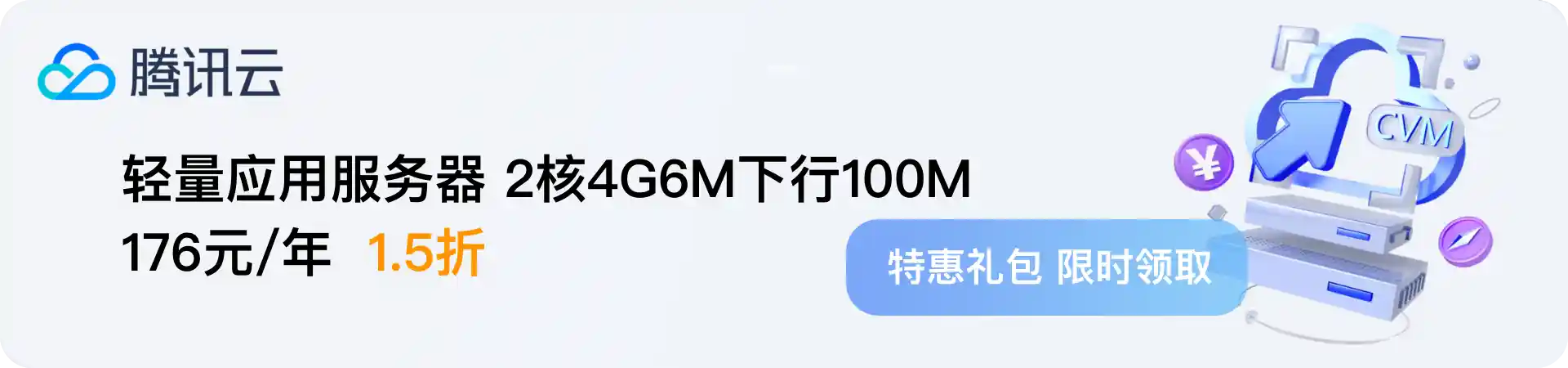
 支付宝赞赏
支付宝赞赏 微信赞赏
微信赞赏