请访问原文链接:迁移 CentOS 8 到 AlmaLinux 8 查看最新版。原创作品,转载请保留出处。
作者主页:sysin.org

目标
从 CentOS 8 直接升级为 AlmaLinux 8,在 CentOS 年底生命周期总结后,继续获得 AlmaLinux 长达 8 年的免费支持。
支持的系统
本文适用于 RHEL 8 兼容发行版,包括 REHL 8、CentOS 8、Oracle Linux 8 和 Rocky Linux 8,不过一般只会迁移 CentOS 8 到 AlmaLinux,其他兼容发现都拥有相同长久的生命周期 (sysin),一般不会考虑迁移到别的发行版。
不限原有 RHEL 8 兼容发行版的具体版本,迁移成功后都为 AlmaLinux 8 的当前最新版。
重要提示
生产环境请务必先备份!!!
迁移步骤
请备份当前系统,非本文讨论范畴,仅作提示!
1 .确认当前系统版本
本例使用 CentOS 8.5.2111 为例,这是最后一版 CentOS。
1 | cat /etc/redhat-release |
2. 执行迁移
1 | 下载 almalinux-deploy.sh 脚本: |
raw.githubusercontent.com 可能被墙,
通过 https://www.ipaddress.com 查询,写入 hosts 即可,例如:
sudo sh -c 'echo "185.199.108.133 raw.githubusercontent.com" >> /etc/hosts'
笔者测试迁移过程非常顺利,没有任何报错出现。
特别说明:在迁移到 Rocky Linux 8 的时候,因为配置了排除特定软件包更新,导致报错
/etc/yum.conf 中的 exclude=kernel* centos-linux-release
AlmaLinux 不存在该问题。
过程类似
1 | Complete! |
3. 验证迁移结果
1 | check release file |
4. 重启到 AlmaLinux
1 | sudo reboot |
可以看到内核已经出现了 grub 引导画面
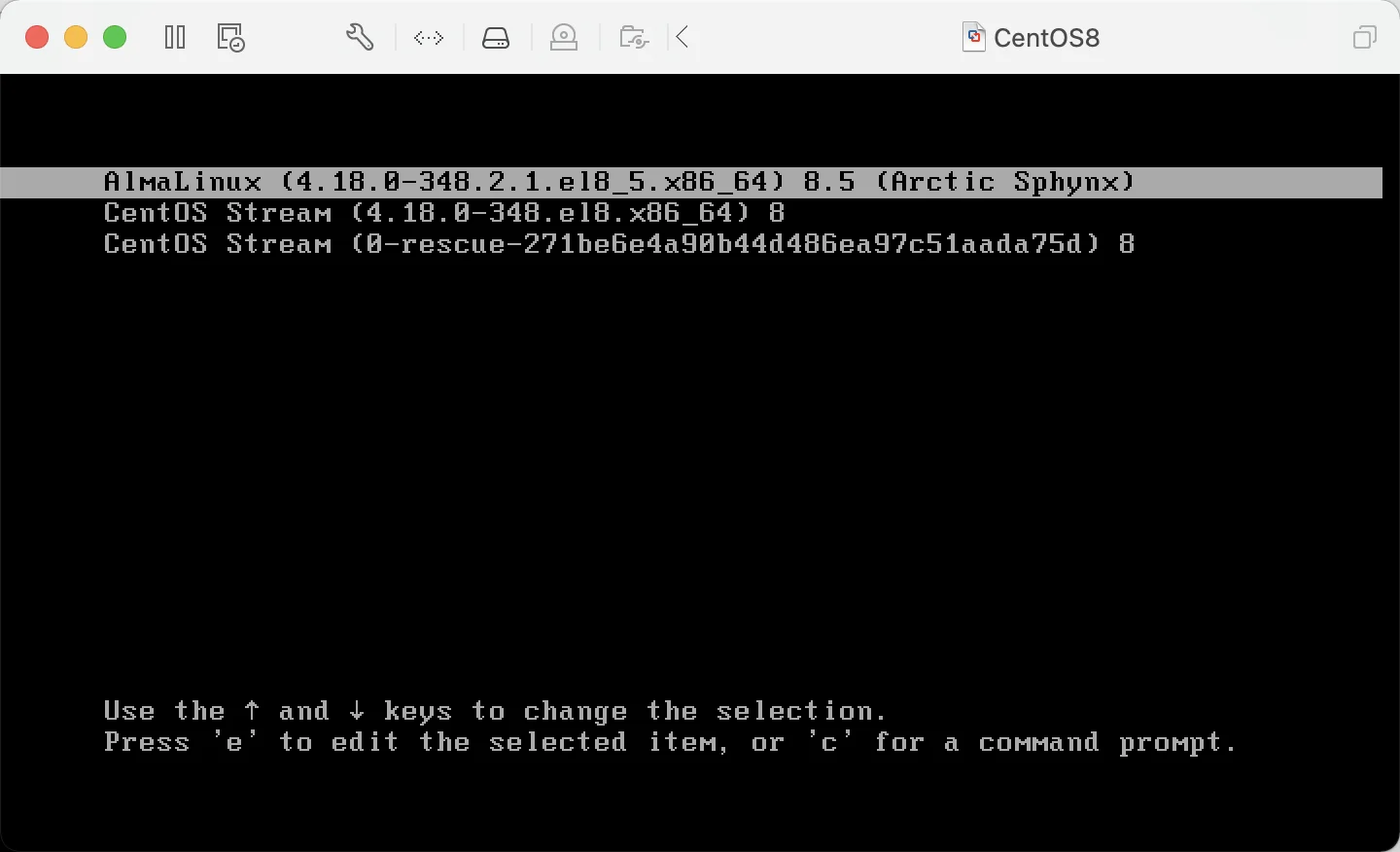
CentOS 8.5 的启动项显示名称为 CentOS Stream,这里并非 CentOS Stream。
启动成功后,查看内核版本:
1 | uname -r |
更多:Linux 产品链接汇总
文章用于推荐和分享优秀的软件产品及其相关技术,所有软件默认提供官方原版(免费版或试用版),免费分享。对于部分产品笔者加入了自己的理解和分析,方便学习和研究使用。任何内容若侵犯了您的版权,请联系作者删除。如果您喜欢这篇文章或者觉得它对您有所帮助,或者发现有不当之处,欢迎您发表评论,也欢迎您分享这个网站,或者赞赏一下作者,谢谢!
赞赏一下
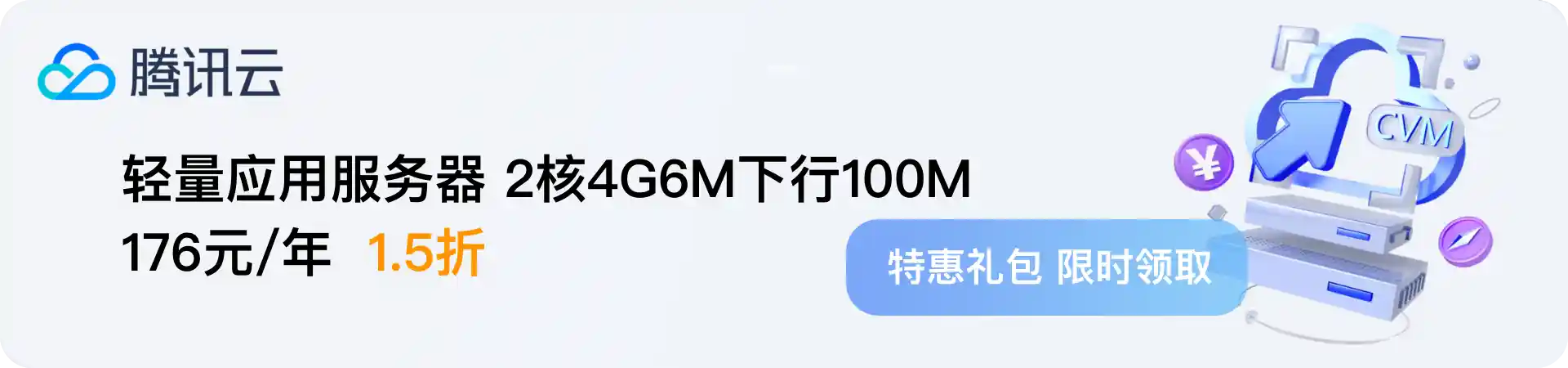
 支付宝赞赏
支付宝赞赏 微信赞赏
微信赞赏