请访问原文链接:CentOS 添加(永久)静态路由的方法总结 查看最新版。原创作品,转载请保留出处。
作者主页:sysin.org
在日常使用中,服务器有两个 IP 地址,两块网卡的配置,访问不同网段,这种情况很常见。但我们需要创建额外的路由条目,以确定通过正确的网关转发数据包,使 interface 能够正常通信。
以下在 CentOS 7、8 测试通过
一、使用 route 命令加入临时路由,重启后将失效
route 命令参数:
1 | add 增加路由 |
1 | 加入到主机的路由 (sysin) |
1 | 查看路由信息 |
二、在 Linux 中添加永久路由的方法
1. 默认网关
(1)写入 ifcfg 文件(推荐)
vi /etc/sysconfig/network-scripts/ifcfg-eth0
在配置 ip 地址的时候直接将 GATEWAY 的配置写入 ifcfg 文件。形式:GATEWAY=gw-ip
适合加入默认路由
(2)在 /etc/sysconfig/network 里加入到文件末尾,格式例如以下:
GATEWAY=gw-ip 或者 GATEWAY=gw-dev
2. 写入 /etc/rc.loacl(不推荐)
(注意:CentOS 7 必须执行 chmod +x /etc/rc.d/rc.local 来确保确保这个脚本在引导时执行。)
能够将上面提到的命令写入 /etc/rc.local 文件里,这样在系统启动的时候会自己主动增加相关的路由设置。
只是这样的方法有一个缺点 (sysin):假设某个系统服务,比方说是 NFS 服务,这个服务是在启动 network 服务之后,在运行 rc.local 之前,假设你设置的有自己主动挂载的 nfs。那么,这里链路的不通畅。会造成挂载的失败。另外一个就是假设你重新启动了网络 server,那么路由就失效了,这个时候你不得不又一次载入这个文件,可是假设你是远程操作的呢?所以,这种方法不推荐。
方法:
编辑 /etc/rc.local,使用 route 命令语法添加
1 | route add -net 192.168.3.0/24 dev eth0 |
修改过的文件 /etc/rc.d/rc.local 文件示例
1 | !/bin/sh |
3. 写入 /etc/sysconfig/static-routes 文件
默认在 /etc/sysconifg 文件夹中是没有这个文件的,须要我们手工创建。对这个文件的调用在以下:
1 | cat /etc/init.d/network |
添加操作如下:
1 | vi /etc/sysconfig/static-routes |
这样的方式的话,和 rc.local 相比,比较有用。还比方 nfs,这个路由的生效时间是在网络服务 network 启动的时候生效的,而其它的一些网络相关服务都是在网络服务启动成功之后再启动的,所以可以保证网络链路的通畅。并且,假设我重新启动了网络服务,这个脚本是在网络服务启动里面的脚本调用。因此,也增加了自己主动上设置的相关路线。
该方式在 CentOS 8 默认安装时无效。
在 CentOS 8 中默认使用 nmcli 管理网络,可以通过
yum install network-scripts来安装传统的 network.service,恢复用这种方式配置静态路由。
4. 创建 /etc/sysconfig/network-scripts/route-eth0(推荐)
1 | 在 `/etc/sysconfig/network-scripts/` 目录下创建名为 route-eth0 的文件 |
文章用于推荐和分享优秀的软件产品及其相关技术,所有软件默认提供官方原版(免费版或试用版),免费分享。对于部分产品笔者加入了自己的理解和分析,方便学习和研究使用。任何内容若侵犯了您的版权,请联系作者删除。如果您喜欢这篇文章或者觉得它对您有所帮助,或者发现有不当之处,欢迎您发表评论,也欢迎您分享这个网站,或者赞赏一下作者,谢谢!
赞赏一下
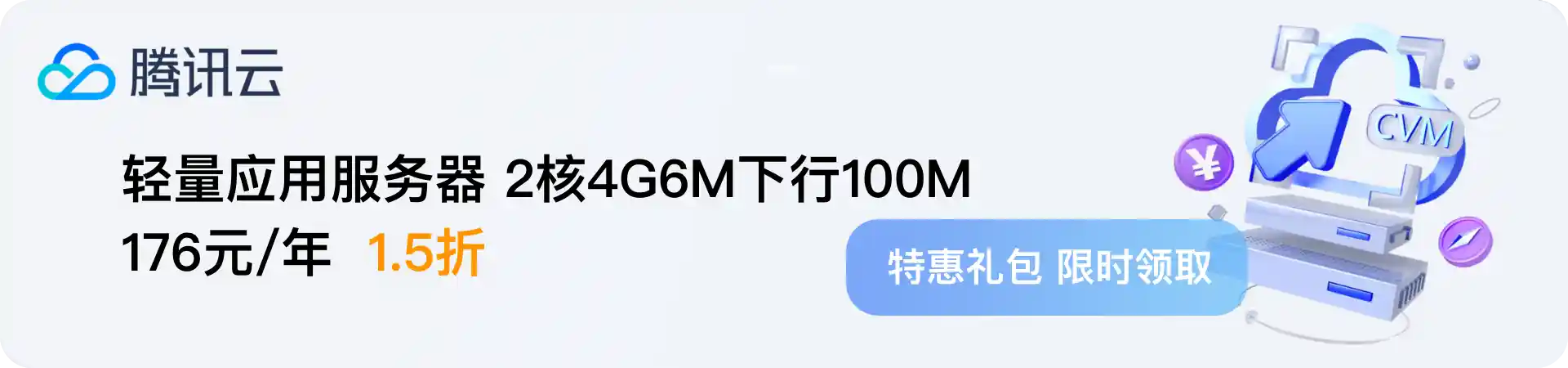
 支付宝赞赏
支付宝赞赏 微信赞赏
微信赞赏