请访问原文链接:Cisco Secure Client 5.1.9.113 (macOS, Linux, Windows & iOS, Android) - VPN 和远程访问客户端 查看最新版。原创作品,转载请保留出处。
作者主页:sysin.org
Cisco Secure Client (including AnyConnect)
思科安全客户端(包括 AnyConnect)
安全访问只是开始
您的团队需要轻松访问公司资源和私有应用程序。您需要确保您的业务安全。思科安全访问使之成为现实。
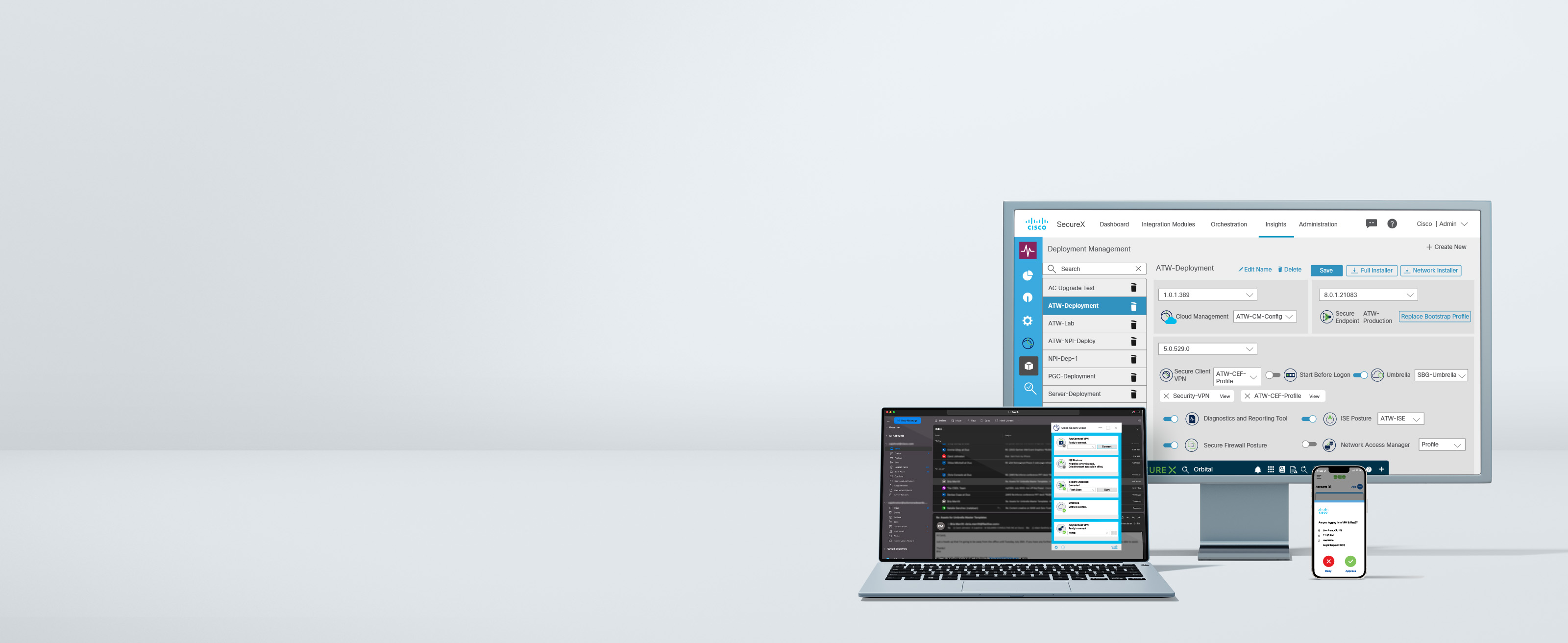
管理和部署多个端点安全代理
Secure Client 利用强大的行业领先的 AnyConnect VPN/ZTNA,帮助 IT 和安全专业人员在统一视图中管理动态和可扩展的端点安全代理。
永不下班的智能 VPN
您实现了安全合规,您的用户可以快速轻松地连接到您的 VPN。这是双赢的。
全面的端点安全 (sysin)
减少您的客户端,并在 Secure Client 中跨控制点享受高级端点保护。
统一云管理
使用 Secure Client 的单一云管理控制台在一个屏幕上查看您的所有安全代理。
更高的网络可见性
与思科安全网络分析结合使用时,监控端点应用程序的使用情况和用户行为。
完美搭配
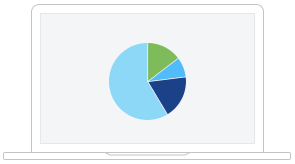
思科 SecureX 功能
使用 SecureX Device Insights 部署、更新和管理思科安全端点代理 (sysin)。
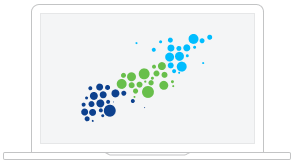
思科安全端点模块
借助跨控制点的高级端点保护 (sysin),您的企业可以更安全地抵御威胁,并且更具弹性。
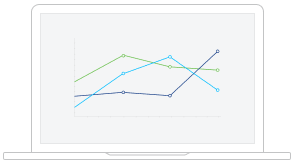
Cisco Umbrella 漫游模块
来自 Cisco Secure Client 的云交付安全保护您的用户,即使他们不在 VPN 中。
获取详细信息
安全客户端概览
了解 Cisco Secure Client 的模块化设计如何将 AnyConnect VPN/ZTNA 提升到新的水平。
安全客户端数据表
了解从共享 UI 管理整个代理机群如何帮助您收回管理控制权并简化您的安全工具。
SASE 让一切变得简单
允许远程用户使用 Cisco Secure Client 通过 Cisco+ Secure Connect Now 结构从任何地方访问私有应用程序。
解锁深度端点可见性
从本地和非本地端点生成的流中详细了解用户和端点行为。
更好的安全性满足更好的价值
思科安全选择企业协议
简化您的许可,节省您的软件费用
通过一份灵活且易于管理的协议,只购买您需要的东西。
思科资本
灵活的付款方式
充分利用您的预算,无需预付费用和分期付款。
系统要求
Cisco Secure Client Supported Operating Systems
The following tables list the minimum versions supported. When specific versions are noted, as opposed to something such as 8.x, it is because only particular versions are supported. For example, ISE Posture is not supported on Red Hat 8.0, but it is supported on Red Hat 8.1 and later, and noted as such.
macOS
| macOS Versions | VPN | Network Access Manager | Secure Firewall Posture | ISE Posture | DART | Customer Experience Feedback | Network Visibility Module | AMP Enabler | Umbrella Roaming Security | ThousandEyes Endpoint Agent | Zero Trust Access Module |
|---|---|---|---|---|---|---|---|---|---|---|---|
| macOS 15 (Sequoia), macOS 14 (Sonoma), and macOS 13 (Ventura) | Yes | No | Yes | Yes | Yes | Yes | Yes | Yes | Yes | Yes | Yes |
Linux
| Linux Versions | VPN | Secure Firewall Posture | Network Visibility Module | ISE Posture | DART | Customer Experience Feedback |
|---|---|---|---|---|---|---|
| Red Hat 9.x and 8.x | Yes | Yes | Yes | 9.x and 8.1 (and later) | Yes | Yes |
| Ubuntu 24.04, 22.04, and 20.04 | Yes | Yes | Yes | Yes | Yes | Yes |
| SUSE supported versions of SLES 15 and 12 | Limited support. Used only to install ISE Posture | No | No | Yes | Yes | Yes |
Windows
| Windows Versions | VPN | Network Access Manager | Secure Firewall Posture | ISE Posture | DART | Customer Experience Feedback | Network Visibility Module | AMP Enabler | Umbrella Roaming Security | ThousandEyes Endpoint Agent | Zero Trust Access Module |
|---|---|---|---|---|---|---|---|---|---|---|---|
| Windows 11 (64-bit) and current Microsoft supported versions of Windows 10 x86 (32-bit) and x64 (64-bit) | Yes | Yes | Yes | Yes | Yes | Yes | Yes | No | Yes | Yes | Yes |
| Microsoft-supported versions of Windows 11 for ARM64-based PCs | Yes | No | Yes | Yes | Yes | Yes | Yes | No | Yes | No | No |
Cisco Secure Client 5 新增功能
Cisco Secure Client 5.1.10.233 新增功能
2025 年 6 月 19 日
本次版本包含以下新增功能和支持更新,并修复了 Cisco Secure Client 5.1.10.233 中所描述的缺陷。
Split exclude 故障转移(CSCwo32975)—当网络连接中断导致无法将 split exclude 流量路由到隧道外时,现在支持通过 VPN 隧道路由该流量。
Network Visibility Module 的防篡改保护(CSCwo75993)—现在在 Windows ARM64 上支持保护用户,防止 XDR 二进制文件或应用程序被停止、阻止或卸载。
提供了设置和部署 Network Visibility Module 用于云端(XDR)使用的步骤,并支持在不启用 Secure Client VPN 的情况下以独立应用程序形式运行。
AMP Enabler 功能已从 macOS 中移除(CSCwo08874)。
支持在 Docker 容器中使用 Linux Secure Client。
支持配置 Windows Filtering Platform(WFP)子层权重(CSCwo25750)—为了在与其他 WFP 回调驱动程序(如 Microsoft GSA)共同运行时提供更好的兼容性和优先级处理,现在可以调整 KDF 驱动程序的 WFP 子层权重。该增强功能可优化内联 TCP 流重定向场景的处理效果。要设置子层权重乘数,请输入
%ProgramFiles\(x86\)%\Cisco\Cisco Secure Client\acsocktool.exe" -slwm <sublayer_weight_multiplier>乘数(可接受值为 1 到 10)根据最大允许权重(通用子层权重减 1)按比例确定子层权重。
Ubuntu 20.04 和 SUSE 12 已从支持的操作系统列表中移除。
版本 5.1.10.233 包含以下模块版本:
- Zero Trust Access—5.1.10.1720
- Secure Client UI—5.1.10.813
- Cisco AnyConnect VPN core—5.1.10.233
- DART—5.1.10.233
- Umbrella—5.1.10.233
- SBL—5.1.10.233
- Network Access Manager—5.1.10.233
- Network Visibility Module—5.1.10.233
- Secure Firewall Posture—5.1.10.233
- ThousandEyes—1.240.2
- ISE Posture—5.1.10.233
Cisco Secure Client 5.1.9.113 新功能
本版本包含以下新功能,并修复了 Cisco Secure Client 5.1.9.113 中描述的缺陷:
- 使用用户证书进行注册 - 无需用户操作或感知,您即可在 Windows 和 macOS 设备上进行零信任访问注册。
- 网络访问管理器对 WPA3 SAE 过渡模式的支持(CSCwn15672) - 网络访问管理器现在支持过渡模式,客户端可连接同时支持 WPA2 和 WPA3 的无线网络。当接入点在连接网络时发出“过渡禁用”指示时,客户端设备可以将网络配置从 WPA2 PSK 切换到 WPA3 SAE,或从 WPA2 企业版切换到 WPA3 企业版 (sysin)。认证策略必须允许使用 WPA3:如果策略不允许网络访问管理器将配置从 WPA2 更改为 WPA3,当收到过渡禁用指示时,系统会弹出提示窗口。
- 网络可见性模块支持 EVE 集成 - 网络可见性模块现可报告 EVE 记录。
- 网络可见性模块支持 Linux 浏览器插件(CSCwn78412)
- 默认情况下,网络可见性模块数据收集策略中排除了 HTTP 头信息(CSCwn75887)
- 在 Umbrella 安全网页网关中,将 IPv4 链路本地映射的 IPv6 地址添加到默认例外列表中(CSCwe39164)
- 改进 ISE 合规状态检查用户界面 - 移除了加载动画体验,并替换为增强提示信息(CSCw339164)
文件描述
The Cisco Secure Client can be deployed to remote users by the following methods:
- Predeploy - New installations and upgrades are done either by the end user, or by using an enterprise software management system (SMS).
- Web Deploy - The AnyConnect package is loaded on the headend, which is either an ASA or FTD firewall, or an ISE server. When the user connects to a firewall or to ISE, AnyConnect is deployed to the client.
Cisco Secure Client Package Filenames for Web Deployment
| OS | Cisco Secure Client Web-Deploy Package Names |
|---|---|
| Windows | cisco-secure-client-win-version-webdeploy-k9.pkg |
| macOS | cisco-secure-client-macos-version-webdeploy-k9.pkg |
| Linux (64-bit)* | cisco-secure-client-linux64-version-webdeploy-k9.pkg |
* Web deployment for RPM&DEB installation is not currently supported.
Cisco Secure Client Package Filenames for Predeployment
| OS | Cisco Secure Client Predeploy Package Name |
|---|---|
| Windows | cisco-secure-client-win-version-predeploy-k9.zip |
| macOS | cisco-secure-client-macos-version-predeploy-k9.dmg |
| Linux (64-bit) | (for script installer) cisco-secure-client-linux64-version-predeploy-k9.tar.gz (for RPM installer) cisco-secure-client-linux64-version-predeploy-rpm-k9.tar.gz (for DEB installer)cisco-secure-client-linux64-version-predeploy-deb-k9.tar.gz |
* Modules provided with RPM and DEB installers: VPN, DART
Other files, which help you add additional features to Cisco Secure Client, can also be downloaded.
下载地址
Cisco Secure Client 5 for Linux, Release 5.0.00556
Cisco Secure Client 5 for macOS, Release 5.0.00556
Cisco Secure Client 5 for Windows, Release 5.0.00556
Cisco Secure Client 5 for iOS, Release 5.x App Store(点击直接访问,国内开放下载)
Cisco Secure Client 5 for Android, Release 5.x Google Play(点击直接访问,有离线 apk)
SecureFWPosture5
Secure Firewall Posture Engine Update 5.0.00556 or later (compatible with Cisco Secure Client 5 and later)
⚠️ Cisco Secure Client 5 clients must use Secure Firewall Posture 5.0.00529 or later.
百度网盘链接:https://pan.baidu.com/s/1JQ5uD7gQbgAPkb4d_rHMtQ?pwd=rbzs <限时分享,过期专享>
Cisco Secure Client 5 for Linux, Release 5.0.01242
Cisco Secure Client 5 for macOS, Release 5.0.01242
Cisco Secure Client 5 for Windows, Release 5.0.01242
Cisco Secure Client 5 for iOS, Release 5.x App Store(点击直接访问,国内开放下载)
Cisco Secure Client 5 for Android, Release 5.x Google Play(点击直接访问,有离线 apk)
百度网盘链接:https://pan.baidu.com/s/1PrZCV4GWhqKB7b9Ya0aXSA?pwd=6kgy <限时分享,过期专享>
Cisco Secure Client 5 for Linux, Release 5.0.02075
Cisco Secure Client 5 for macOS, Release 5.0.02075
Cisco Secure Client 5 for Windows, Release 5.0.02075
Cisco Secure Client 5 for iOS, Release 5.x App Store(点击直接访问,国内开放下载)
Cisco Secure Client 5 for Android, Release 5.x Google Play(点击直接访问,有离线 apk)
百度网盘链接:https://pan.baidu.com/s/1sxjr1LVS3WuX9l898ODcHw?pwd=<专享已公布>
Cisco Secure Client 5 for Linux, Release 5.0.03072
Cisco Secure Client 5 for macOS, Release 5.0.03072
Cisco Secure Client 5 for Windows, Release 5.0.03072
Cisco Secure Client 5 for iOS, Release 5.x App Store(点击直接访问,国内开放下载)
Cisco Secure Client 5 for Android, Release 5.x Google Play(点击直接访问,有离线 apk)
百度网盘链接:https://pan.baidu.com/s/1V_kY23GZPCxyNP0fElQ54Q?pwd=<专享已公布>
Cisco Secure Client 5 for Linux, Release 5.0.05040
Cisco Secure Client 5 for macOS, Release 5.0.05040
Cisco Secure Client 5 for Windows, Release 5.0.05040
Cisco Secure Client 5 for iOS, Release 5.x App Store(点击直接访问,国内开放下载)
Cisco Secure Client 5 for Android, Release 5.x Google Play(点击直接访问,有离线 apk)
百度网盘链接:https://pan.baidu.com/s/1V_kY23GZPCxyNP0fElQ54Q?pwd=<专享已公布>
Cisco Secure Client 5 for Linux, Release 5.1.0.136
Cisco Secure Client 5 for macOS, Release 5.1.0.136
Cisco Secure Client 5 for Windows, Release 5.1.0.136
Cisco Secure Client 5 for iOS, Release 5.x App Store(点击直接访问,国内开放下载)
Cisco Secure Client 5 for Android, Release 5.x Google Play(点击直接访问,有离线 apk)
百度网盘链接:https://pan.baidu.com/s/1V_kY23GZPCxyNP0fElQ54Q?pwd=<专享已公布>
Cisco Secure Client 5 for Linux, Release 5.1.1.42
Cisco Secure Client 5 for macOS, Release 5.1.1.42
Cisco Secure Client 5 for Windows, Release 5.1.1.42
Cisco Secure Client 5 for iOS, Release 5.x App Store(点击直接访问,国内开放下载)
Cisco Secure Client 5 for Android, Release 5.x Google Play(点击直接访问,有离线 apk)
百度网盘链接:https://pan.baidu.com/s/1V_kY23GZPCxyNP0fElQ54Q?pwd=<专享已公布>
Cisco Secure Client 5 for Linux, Release 5.1.2.42
Cisco Secure Client 5 for macOS, Release 5.1.2.42
Cisco Secure Client 5 for Windows, Release 5.1.2.42
Cisco Secure Client 5 for iOS, Release 5.x App Store(点击直接访问,国内开放下载)
Cisco Secure Client 5 for Android, Release 5.x Google Play(点击直接访问,有离线 apk)
发布日期:06-Feb-2024
百度网盘链接:https://pan.baidu.com/s/1V_kY23GZPCxyNP0fElQ54Q?pwd=<专享已公布>
Cisco Secure Client 5 for Linux, Release 5.1.3.62
Cisco Secure Client 5 for macOS, Release 5.1.3.62
Cisco Secure Client 5 for Windows, Release 5.1.3.62
Cisco Secure Client 5 for iOS, Release 5.x App Store(点击直接访问,国内开放下载)
Cisco Secure Client 5 for Android, Release 5.x Google Play(点击直接访问,有离线 apk)
发布日期:26-Apr-2024
百度网盘链接:https://pan.baidu.com/s/1V_kY23GZPCxyNP0fElQ54Q?pwd=<专享已公布>
Cisco Secure Client 5 for Linux, Release 5.1.4.74
Cisco Secure Client 5 for macOS, Release 5.1.4.74
Cisco Secure Client 5 for Windows, Release 5.1.4.74
Cisco Secure Client 5 for iOS, Release 5.x App Store(点击直接访问,国内开放下载)
Cisco Secure Client 5 for Android, Release 5.x Google Play(点击直接访问,有离线 apk)
发布日期:17-Jun-2024
百度网盘链接:https://pan.baidu.com/s/1V_kY23GZPCxyNP0fElQ54Q?pwd=<专享已公布>
Cisco Secure Client 5 for Linux x64, Release 5.1.5.65
Cisco Secure Client 5 for macOS Universal, Release 5.1.5.65
Cisco Secure Client 5 for Windows x64, Release 5.1.5.65
Cisco Secure Client 5 for Windows arm64, Release 5.1.5.65
Cisco Secure Client 5 for iOS, Release 5.x App Store(点击直接访问,国内开放下载)
Cisco Secure Client 5 for Android, Release 5.x Google Play(点击直接访问,有离线 apk)
发布日期:14-Aug-2024
百度网盘链接:https://pan.baidu.com/s/1V_kY23GZPCxyNP0fElQ54Q?pwd=<专享已公布>
Cisco Secure Client 5 for Linux x64, Release 5.1.6.103
Cisco Secure Client 5 for macOS Universal, Release 5.1.6.103
Cisco Secure Client 5 for Windows x64, Release 5.1.6.103
Cisco Secure Client 5 for Windows arm64, Release 5.1.6.103 (请慎选,仅适用于少数高通处理器的电脑)
Cisco Secure Client 5 for iOS, Release 5.x App Store(点击直接访问,CN 现已恢复 [2025 年 1 月])
Cisco Secure Client 5 for Android, Release 5.x Google Play(点击直接访问,有离线 apk)
发布日期:24-Sep-2024
百度网盘链接:https://pan.baidu.com/s/1V_kY23GZPCxyNP0fElQ54Q?pwd=<专享已公布>
Cisco Secure Client 5 for Linux x64 (deb, rpm, tgz), Release 5.1.7.80
Cisco Secure Client 5 for macOS Universal, Release 5.1.7.80
Cisco Secure Client 5 for Windows x64, Release 5.1.7.80
Cisco Secure Client 5 for Windows arm64, Release 5.1.7.80 (请慎选,仅适用于少数高通处理器的电脑)
Cisco Secure Client 5 for iOS, Release 5.x App Store(点击直接访问,CN 现已恢复 [2025 年 1 月])
Cisco Secure Client 5 for Android, Release 5.x Google Play(点击直接访问,有离线 apk)
发布日期:25-Nov-2024
百度网盘链接:https://pan.baidu.com/s/1V_kY23GZPCxyNP0fElQ54Q?pwd=<专享已公布>
Cisco Secure Client 5 for Linux x64 (deb, rpm, tgz), Release 5.1.8.105
Cisco Secure Client 5 for macOS Universal, Release 5.1.8.105
Cisco Secure Client 5 for Windows x64, Release 5.1.8.105
Cisco Secure Client 5 for Windows arm64, Release 5.1.8.105 (请慎选,仅适用于少数高通处理器的电脑)
Cisco Secure Client 5 for iOS, Release 5.x App Store(点击直接访问,CN 现已恢复 [2025 年 1 月])
Cisco Secure Client 5 for Android, Release 5.x Google Play(点击直接访问,有离线 apk)
发布日期:11-Feb-2025
百度网盘链接:https://pan.baidu.com/s/1V_kY23GZPCxyNP0fElQ54Q?pwd=<专享已公布>
Cisco Secure Client 5 for Linux x64 (deb, rpm, tgz), Release 5.1.8.122
Cisco Secure Client 5 for macOS Universal, Release 5.1.8.122
Cisco Secure Client 5 for Windows x64, Release 5.1.8.122
Cisco Secure Client 5 for Windows arm64, Release 5.1.8.122 (请慎选,仅适用于少数高通处理器的电脑)
Cisco Secure Client 5 for iOS, Release 5.x App Store(点击直接访问,CN 现已恢复 [2025 年 1 月])
Cisco Secure Client 5 for Android, Release 5.x Google Play(点击直接访问,有离线 apk)
发布日期:11-Mar-2025
百度网盘链接:https://pan.baidu.com/s/1V_kY23GZPCxyNP0fElQ54Q?pwd=<专享已公布>
Cisco Secure Client 5 for Linux x64 (deb, rpm, tgz), Release 5.1.9.113
Cisco Secure Client 5 for macOS Universal, Release 5.1.9.113
Cisco Secure Client 5 for Windows x64, Release 5.1.9.113
Cisco Secure Client 5 for Windows arm64, Release 5.1.9.113 (请慎选,仅适用于少数高通处理器的电脑)
Cisco Secure Client 5 for iOS, Release 5.x App Store(点击直接访问,CN 现已恢复 [2025 年 1 月])
Cisco Secure Client 5 for Android, Release 5.x Google Play(点击直接访问,有离线 apk)
发布日期:17-Apr-2025
百度网盘链接:https://pan.baidu.com/s/1V_kY23GZPCxyNP0fElQ54Q?pwd=<专享已公布>
✅ 公布获取此专享资源的正确方式:
为保证本站持续发展,该资源通过捐赠获取,捐赠是一种可以附加条件的行为,按照下面指定方式捐赠即可获得该项下载。
请指定一个版本,比如 Cisco Secure Client 5 for macOS, Release 5.x.x.x:
捐赠者请知悉:
- 笔者耗费了大量的时间和精力来分享产品和知识,网站运行也需要成本,捐赠是对本站提供下载服务的回报。
- 捐赠获取的软件皆为官方原版或包含了使用方法或分享了技术心得,捐赠是对笔者行业知识的认同和回馈。
- 下载的软件仅供个人学习和研究使用,请遵循原产品使用协议,违者后果自负。
- 如果需要购买产品,请联系开发者和厂商。
- 笔者乐意解答技术问题,但限于时间和知识,如您未能获得满意答案请见谅,捐赠并不包含其他服务。
- 未承诺提供版本更新服务。
- 默认发送当前最新版,如有版本要求请指定。
- 如果不认同上述条款,请勿捐赠,谢谢。
感谢无私捐助者!当然无需任何捐助或者捐赠,您仍然能获得本站 15T+ 的免费资源和技术分享。
上一版本请访问:Cisco AnyConnect Secure Mobility Client 4.10.08029 (macOS, Linux, Windows) - VPN 和远程访问客户端
文章用于推荐和分享优秀的软件产品及其相关技术,所有软件默认提供官方原版(免费版或试用版),免费分享。对于部分产品笔者加入了自己的理解和分析,方便学习和研究使用。任何内容若侵犯了您的版权,请联系作者删除。如果您喜欢这篇文章或者觉得它对您有所帮助,或者发现有不当之处,欢迎您发表评论,也欢迎您分享这个网站,或者赞赏一下作者,谢谢!
赞赏一下
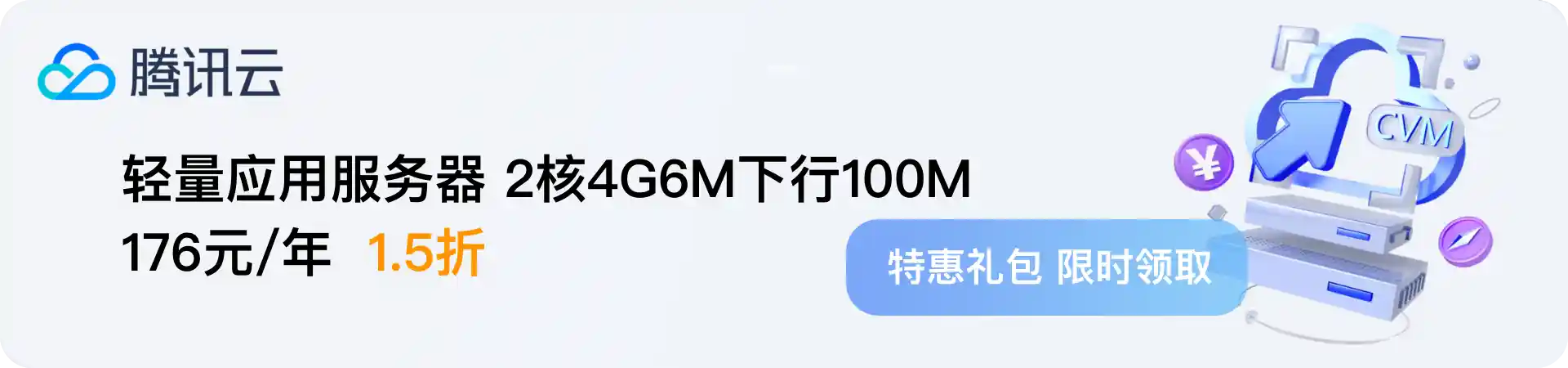
 支付宝赞赏
支付宝赞赏 微信赞赏
微信赞赏