请访问原文链接:FreeBSD 全局安装配置 zsh + oh-my-zsh 查看最新版。原创作品,转载请保留出处。
作者主页:sysin.org

FreeBSD 使用 tcsh(1) 作为自己的默认 Shell。zsh 作为终极 Shell,在 FreeBSD 下也是适用的。使用 oh-my-zsh 配置 zsh 默认仅对当前用户有效,新建或者切换用户后,仍然恢复到了默认的 shell,重新配置新用户略嫌繁琐。本文描述全局配置的方法,新用户将默认使用 zsh 并加载统一的配置文件。
本文内容基于 FreeBSD 13,其他版本理论上也适用。
准备 zsh
查看当前 shell
1
echo $SHELL
返回结果:
1
/bin/csh
注意:以下全局配置相关命令需要 root 权限,请切换到 root 账号,或者使用 sudo(需手动安装配置)。
安装 zsh
1
pkg install zsh
提示消息:
1
2
3
4
5
6
7
8
9
10
11
12
13Message from zsh-5.8:
--
==========================================================
By default, zsh looks for system-wide defaults in
/usr/local/etc.
If you previously set up /etc/zprofile, /etc/zshenv, etc.,
either move them to /usr/local/etc or rebuild zsh with the
ETCDIR option enabled.
==========================================================注意:在 FreeBSD 中非系统自带 shell 安装路径如下:
1
2type zsh
zsh is /usr/local/bin/zsh设置默认 shell
根据 FreeBSD 安全建议,不要为 root 用户切换为非系统内置 shell,因为 FreeBSD 中 非内置 shell 安装路径为
/usr/local/bin/(不同于 Linux 安装在/bin/),意外情况下可能导致文件系统无法挂载,root 用户无法访问自己的 shell。但是可以将 toor 账号配置使用 zsh 作为默认 shell。为非 root 用户切换默认 shell:
1
2
3chsh -s /usr/local/bin/zsh <username>
<username> 替换为实际用户名
chsh -s /usr/local/bin/zsh toor退出重新登录生效。
安装 git
执行:
1
pkg install git
全局配置 zsh
在 FreeBSD 中,用户安装的程序都是放在 /usr/local 下,配置文件在 /usr/local/etc 目录下。不同于 Linux 各发行版有自己的安装程序路径规则,BSD 系统都使用统一的规范来管理。我们将 oh-my-zsh 主目录放置在 /usr/local/etc 目录下。
使用 GNU sed 替代 BSD sed
以下 sed 命令部分请用 gsed 替代,或者使用 alias。
1
2
3pkg install gsed #FreeBSD
gsed --v #安装后命令都是 gsed
alias sed=gsed #可用别名替代 BSD sed切换成 root
1
2
3
4su #切换到 root 账号,pwd 不变
su - #切换到 root 账号,pwd 同时变为 root 主目录
sudo -i #同上
alias sed=gsed #用 GNU sed 替代 BSD sed全局安装 zsh 到
/usr/local/etc/目录1
git clone --depth=1 https://github.com/ohmyzsh/ohmyzsh.git /usr/local/etc/oh-my-zsh
从模板文件复制 .zshrc 创建默认配置文件(新用户将使用该配置文件)
1
cp /usr/local/etc/oh-my-zsh/templates/zshrc.zsh-template /usr/share/skel/dot.zshrc
FreeBSD 用户默认配置文件目录是
/usr/share/skel/,Linux 默认为/etc/skel/注意:
/usr/share/skel/中点开头的文件和文件夹(隐藏属性)都加上 dot,非隐藏文件和文件夹命名不变。1
2
3
4
5
6
7
8
9
10
11
12ls -ahlFTo
total 49
drwxr-xr-x 2 root wheel uarch 10B Sep 7 04:38:19 2022 ./
drwxr-xr-x 32 root wheel uarch 32B May 12 16:15:22 2022 ../
-rw-r--r-- 1 root wheel uarch 962B May 12 16:29:31 2022 dot.cshrc
-rw-r--r-- 1 root wheel uarch 323B May 12 16:29:31 2022 dot.login
-rw-r--r-- 1 root wheel uarch 91B May 12 16:29:31 2022 dot.login_conf
-rw------- 1 root wheel uarch 301B May 12 16:29:31 2022 dot.mail_aliases
-rw-r--r-- 1 root wheel uarch 267B May 12 16:29:31 2022 dot.mailrc
-rw-r--r-- 1 root wheel uarch 978B May 12 16:29:31 2022 dot.profile
-rw-r--r-- 1 root wheel uarch 695B May 12 16:29:31 2022 dot.shrc
-rw-r--r-- 1 root wheel uarch 3.8K Sep 7 04:38:19 2022 dot.zshrc修改 on-my-zsh 的安装目录
export ZSH=$HOME/.oh-my-zsh为export ZSH=/usr/local/etc/oh-my-zsh1
sed -i 's|$HOME/.oh-my-zsh|/usr/local/etc/oh-my-zsh|g' /usr/share/skel/dot.zshrc
为每个用户配置独立的 cache 目录
编辑
/usr/share/skel/dot.zshrc在export ZSH=/usr/local/etc/oh-my-zsh下添加一句:1
export ZSH_CACHE_DIR="${XDG_CACHE_HOME:-$HOME/.cache}/oh-my-zsh"
注意:必须在
export ZSH=/usr/local/etc/oh-my-zsh之后source $ZSH/oh-my-zsh.sh之前添加,否则会混乱。在 oh-my-zsh.sh 中定义了 ZSH_CACHE_DIR 路径:
1
2
3
4
5
6
7
8
9
10Set ZSH_CACHE_DIR to the path where cache files should be created
or else we will use the default cache/
if [[ -z "$ZSH_CACHE_DIR" ]]; then
ZSH_CACHE_DIR="$ZSH/cache"
fi
Make sure $ZSH_CACHE_DIR is writable, otherwise use a directory in $HOME
if [[ ! -w "$ZSH_CACHE_DIR" ]]; then
ZSH_CACHE_DIR="${XDG_CACHE_HOME:-$HOME/.cache}/oh-my-zsh"
fi初始安装 “$ZSH/cache” 存在为空目录。
如果不添加上述语句,默认 root 用户对 “$ZSH/cache” 有写权限,会直接将 “$ZSH/cache” 作为 cache 目录。
如果在source $ZSH/oh-my-zsh.sh之后添加,root 在登录后先将 “$ZSH/cache” 作为 cache 目录,然后再更改为自定义路径。
对于普通用户,默认将使用 “${XDG_CACHE_HOME:-$HOME/.cache}/oh-my-zsh” 作为 cache 目录,经测试自定义其他路径无效。更改默认主题(默认 robbyrussell,推荐 ys)
编辑
/usr/share/skel/dot.zshrc文件修改:1
sed -i '/^ZSH_THEME=*/c ZSH_THEME="ys"' /usr/share/skel/dot.zshrc
取消每周自动检查更新
取消注释 /etc/skel/.zshrc 中的
# zstyle ':omz:update' mode disabled # disable automatic updates取消注释
/usr/share/skel/dot.zshrc中的 “# DISABLE_AUTO_UPDATE=”true””1
2
3
4
5
6
7sed -i 's/^#[ ]\(DISABLE_AUTO_UPDATE="true"\)/\1/' /usr/share/skel/dot.zshrc
-i 写入文件
"" Unix sed 备份机制,直接引号表示不备份
s 替换指定字符
^ 匹配行开始
[ ] 中括号中间有空格表示要替换的内容是一个空格,注意被替换的内容是空格用 " "(双引号中间有空格)表示。
\1 的意思就类似于前面的 (DISABLE_AUTO_UPDATE="true"\),\1 就是复制这个位置的内容,上述配置在 2022年6月仍有效,现在已经更新为:
1
2
3
4Uncomment one of the following lines to change the auto-update behavior
zstyle ':omz:update' mode disabled # disable automatic updates
zstyle ':omz:update' mode auto # update automatically without asking
zstyle ':omz:update' mode reminder # just remind me to update when it's time手动更新:
omz update(旧版命令:upgrade_oh_my_zsh)配置 ll 别名(可选)
1
2
3echo 'alias ll="ls -lahFTo"' >> /usr/share/skel/dot.zshrc
echo 'alias sed=gsed' >> /usr/share/skel/dot.zshrc
echo 'alias vi=vim' >> /usr/share/skel/dot.zshrc
内容如下:
1 | alias |
全局配置插件
全局安装插件(安装到 /usr/local/etc/oh-my-zsh/custom/plugins/)
zsh-syntax-highlighting:语法高亮插件。
作用:命令错误会显示红色,直到你输入正确才会变绿色,另外路径正确会显示下划线。
安装:
1
git clone --depth=1 https://github.com/zsh-users/zsh-syntax-highlighting.git /usr/local/etc/oh-my-zsh/custom/plugins/zsh-syntax-highlighting
配置启用插件:
编辑
/usr/share/skel/dot.zshrc,以下部分添加插件的名字1
plugins=([plugins...] zsh-syntax-highlighting)
另外一种写法,可以使用注释:
1
2
3
4
5plugins=(
git
#zsh-autosuggestions
zsh-syntax-highlighting
)快速修改:
1
sed -i '/^plugins=*/c plugins=(git zsh-syntax-highlighting)' /usr/share/skel/dot.zshrc
zsh-completions,额外的自动补全。
额外的自动补全功能,用于补充 zsh 中尚不支持的命令补全,该项目将在完善时合并到 zsh。
Clone the repository inside your oh-my-zsh repo:
1
git clone --depth=1 https://github.com/zsh-users/zsh-completions /usr/local/etc/oh-my-zsh/custom/plugins/zsh-completions
Add it to
FPATHin your.zshrcby adding the following line beforesource "$ZSH/oh-my-zsh.sh":1
fpath+=${ZSH_CUSTOM:-${ZSH:-~/.oh-my-zsh}/custom}/plugins/zsh-completions/src
Note: adding it as a regular Oh My ZSH! plugin will not work properly (see #603).
zsh-autosuggestions:作用是根据历史输入命令的记录即时的提示(建议补全),然后按 → 键即可补全。
下载:
1
git clone --depth=1 https://github.com/zsh-users/zsh-autosuggestions.git /usr/local/etc/oh-my-zsh/custom/plugins/zsh-autosuggestions
编辑
/usr/share/skel/dot.zshrc,找到 plugins=(git) 这一行,修改为:plugins=(git zsh-autosuggestions)
增强的实时自动命令补全插件:Incremental completion on zsh。
该插件对性能似乎有一点点影响,请根据需要启用。
作用如图:
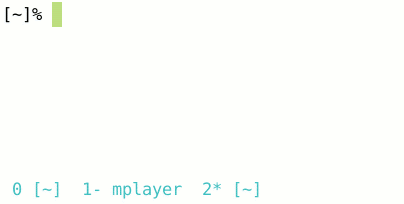
1 | mkdir /usr/local/etc/oh-my-zsh/custom/plugins/incr |
使用用户配置文件
改变新建用户的默认 shell 行为(可选)
FreeBSD 中可以修改 adduser 命令默认 shell
编辑
/usr/sbin/adduser将 “DEFAULTSHELL=/bin/sh” 修改为 “DEFAULTSHELL=/usr/local/bin/zsh”
以下是 Linux 中的方法,备忘。
vi /etc/default/useradd将 SHELL= * (比如 SHELL=/bin/sh) 改成 SHELL=/bin/zsh
修改后,使用
useradd命令无需-s /bin/zsh,用户默认使用 zsh,当然也可以不修改此项,useradd命令继续追加-s /bin/zsh参数。新用户登录后,将自动复制 .zshrc 和上述 cache 目录到用户主目录下,并自动加载 zsh 配置。
针对现有用户
直接复制
/usr/share/skel/dot.zshrc到~/1
2cp /usr/share/skel/dot.zshrc ~/.zshrc
source ~/.zshrc新建一个用户并指定 zsh 为默认 Shell
FreeBSD 安装 sudo 后,并且配置 wheel 组获得 sudo 权限,新建一个管理员账号并使用 zsh 作为默认 shell:
1
2pw useradd -n <username> -G wheel -s /usr/local/bin/zsh -m && passwd <username>
<username> 替换为实际用户名以下是 Linux 中的配置,备忘:
在 visudo (/etc/sudoers) 默认配置下,创建管理员账号的命令如下:
CentOS:
1
2useradd -m -s /bin/zsh -G wheel sysin #sysin 为用户名
passwd sysin #为 sysin 设置密码Ubuntu:
1
2useradd -m -s /bin/zsh -G sudo sysin #sysin 为用户名
passwd sysin #为 sysin 设置密码备注:
-m 创建同名 home 目录
-s 指定 shell
-G 修改附加属组
文章用于推荐和分享优秀的软件产品及其相关技术,所有软件默认提供官方原版(免费版或试用版),免费分享。对于部分产品笔者加入了自己的理解和分析,方便学习和研究使用。任何内容若侵犯了您的版权,请联系作者删除。如果您喜欢这篇文章或者觉得它对您有所帮助,或者发现有不当之处,欢迎您发表评论,也欢迎您分享这个网站,或者赞赏一下作者,谢谢!
赞赏一下
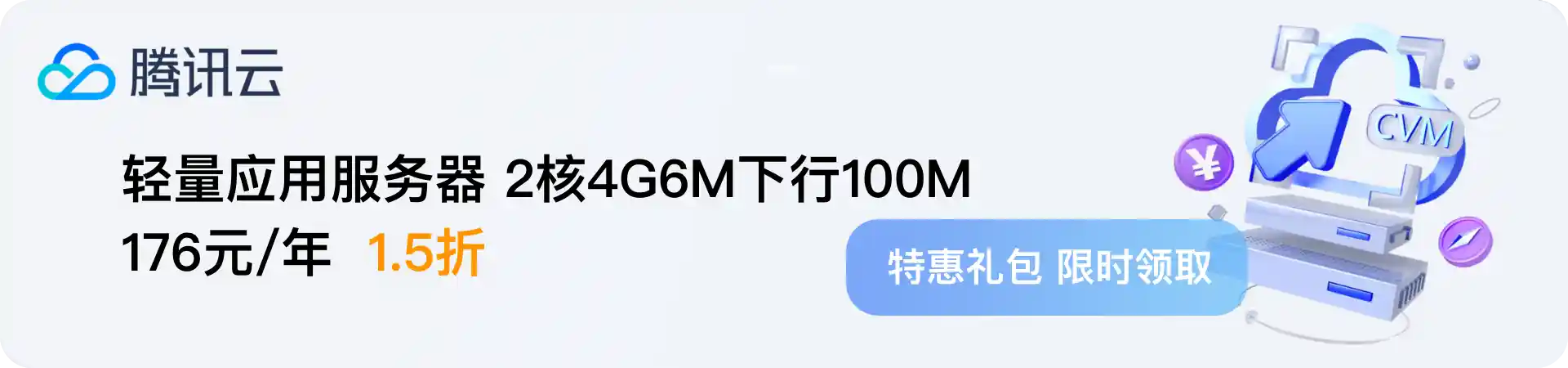
 支付宝赞赏
支付宝赞赏 微信赞赏
微信赞赏